With today's release, we've taken another step towards enabling the creation of indoor asset tracking applications. With the introduction of the Position Chart dashboard block, you can now plot the location of any asset on top of any custom background image or floor plan.
Position Chart
The new Position Chart dashboard block provides a way to plot the real-time or historical location information for any arbitrary (x, y) coordinates on your devices. This pairs nicely with our integration with Aruba Meridian, which provides beacon-based indoor mapping and location services.
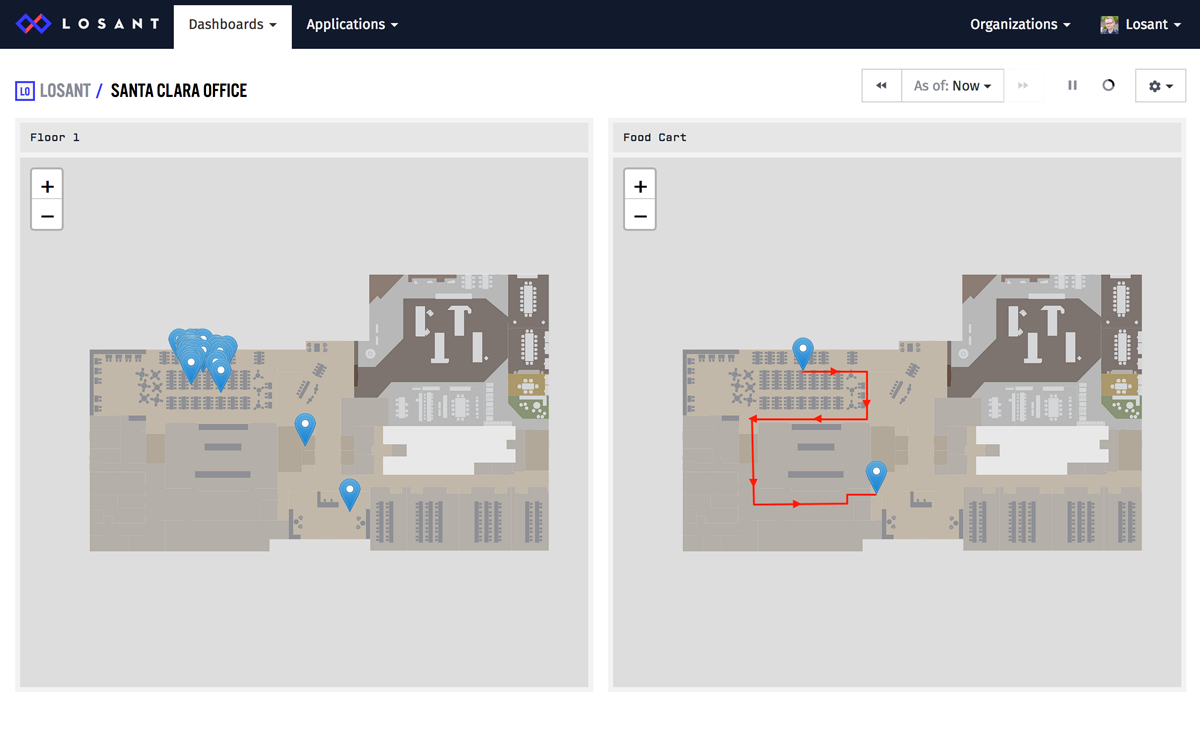
In terms of functionality, this block works and feels very similar to the GPS History block. The pins and popups are customizable in the exact same way. The major difference is that instead of plotting GPS coordinates on a map, these points can be plotted on any background image you choose.
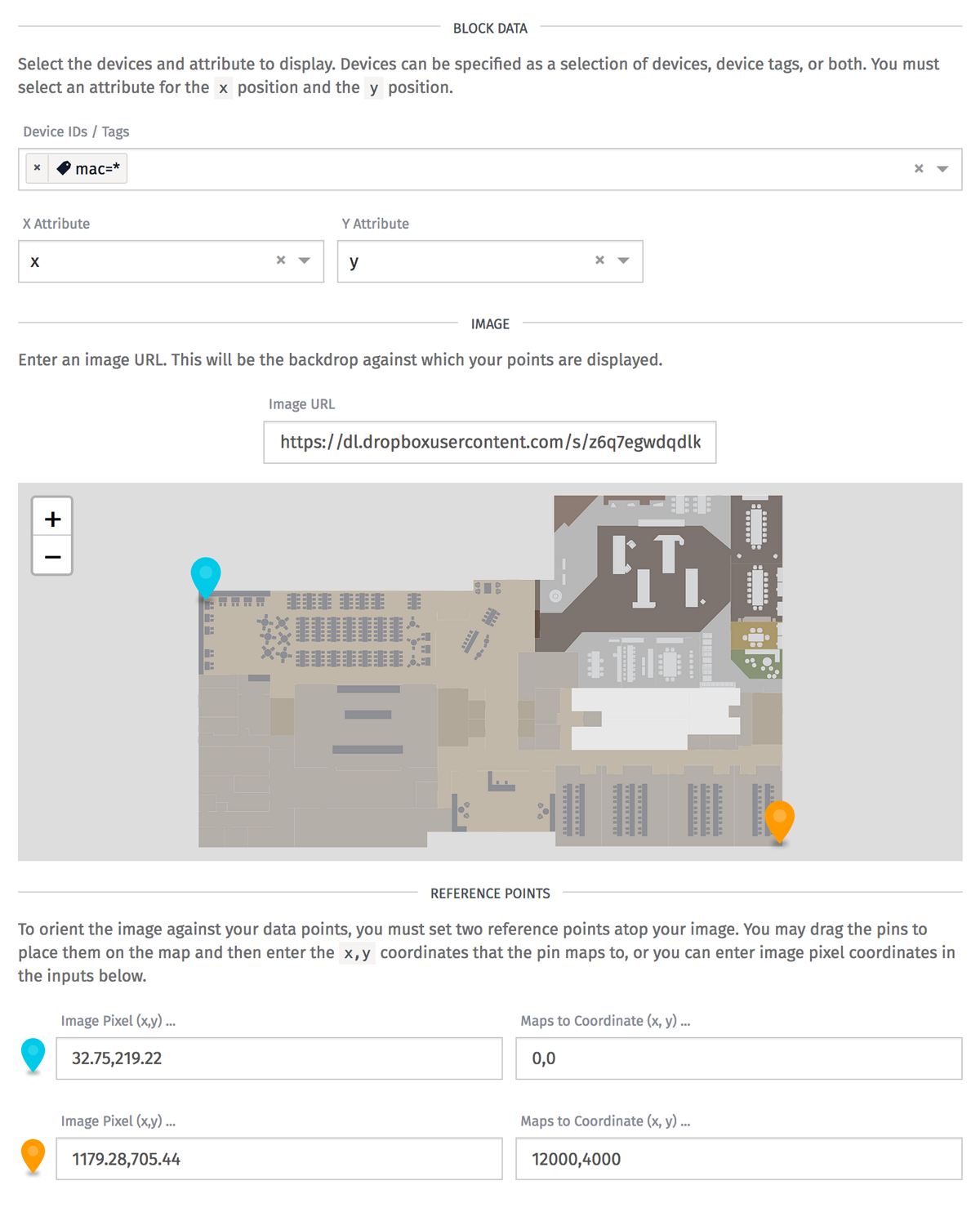
In order to properly configure this block, you start by telling it which devices you'd like to plot and which attributes represent your x and y coordinates. Next, you provide a URL to where your custom image is hosted. A preview should immediately show up.
You then have to tell the block how it should correlate your device's coordinates to the image. In the example image above, my devices are reporting their location in millimeters. The blue pin represents (0mm, 0mm) and the orange pin represents (12000mm, 4000mm). You can drag these pins to wherever they need to go so that your device's location is accurately presented on the background image.
Other Updates
- The HTTP request timeout is now configurable in the HTTP Node.
- You can now optionally capture any HTTP Node errors on the payload, instead of causing the workflow to error.
- The actual HTTP Node request is now added to the response object on the payload.
- You can now choose to graph non-aggregated data on the Time Series Graph.
- The Application Communication Log will now display a warning whenever a device connects to the MQTT broker without using TLS.
What's Next?
With every new release, we really listen to your feedback. By combining your suggestions with our roadmap, we can continue to make the platform easy for you. Let us know what you think in the Losant Forums.
