Today's update introduces job logs, a new interface to view currently running and historically executed jobs (long-running tasks like data exports and archiving). This update also completely revamps our documentation for better performance and long-term maintainability.
Application Job Logs
Within Losant's architecture, actions that take longer than a few seconds are executed in a system called "jobs". Some jobs, like device data exports, can potentially generate gigabytes of data and take over an hour to complete. Prior to today's update, there was no way for you to monitor the status of these long-running tasks.
This update introduces the Application Job Logs interface, which shows the status of your application's long-running tasks. The new interface can be accessed by anyone with collaborator permission or above on the application.

The example above shows an application that has a device data export currently running. It also has a series of completed daily application archives. Clicking on an entry displays further details and the ability to download resulting artifacts, if applicable.

The example above is showing the result of a request to generate a Non-Recurring Dashboard Report. This feature generates a PDF and sends a link to an email address. With today's update, you can now also retrieve this PDF from the job logs interface for up to 7 days. (All artifact links generated by jobs expire after 7 days.)
There are many ways jobs can fail and the job logs interface also shows jobs that did not complete successfully.
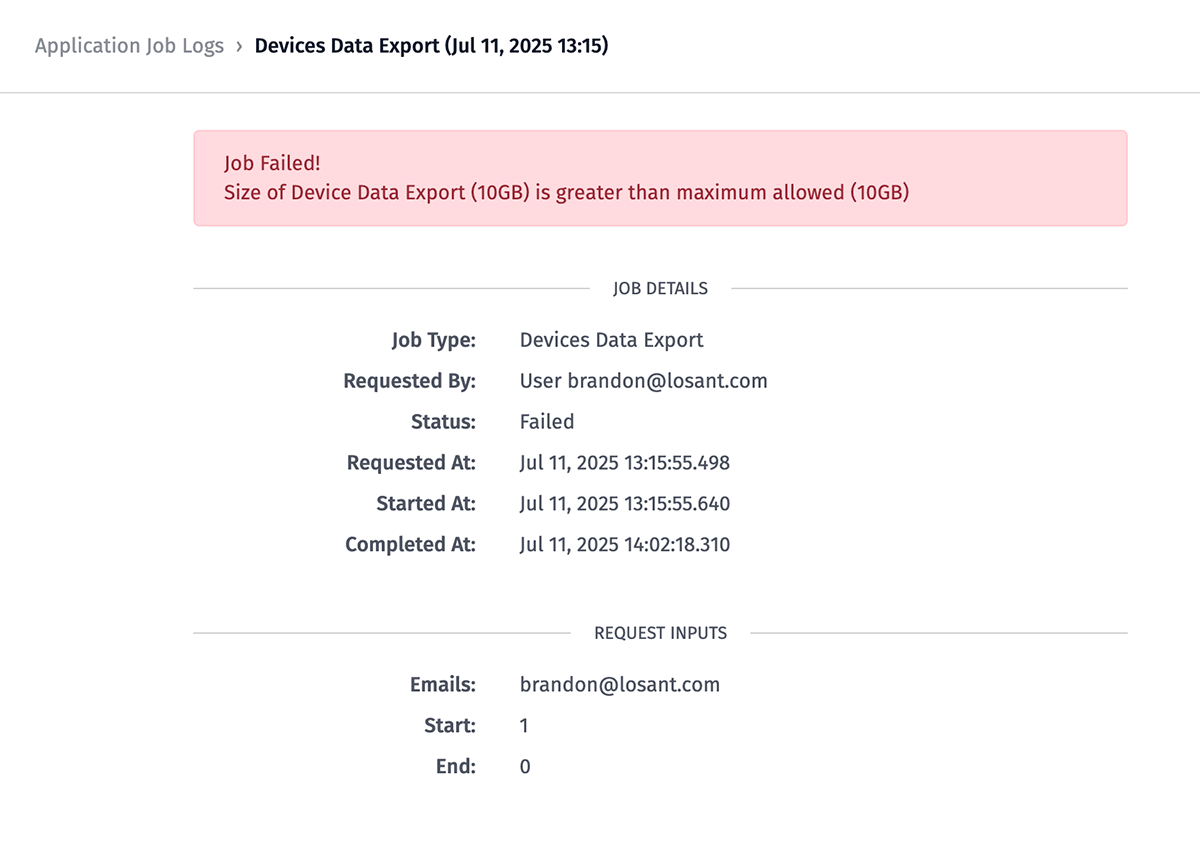
The example above shows a device data export that failed because it resulted in a file that exceeded the maximum size of 10GB. You'll still receive these failure messages by email, but the job logs interface does provide a few additional details like the parameters of the request. In this specific example, there are a few possible solutions. You can now tweak these parameters and try the job again.
One of the most common support requests related to jobs was to check the job's status. Since jobs can take a long time to complete, it was common to wonder if the job even started or whether it got "hung up" somewhere. This new interface solves this visibility issue while delivering a handful of other useful job-related features.
Updated Documentation
Today's update also brings a new documentation system and a better organization of our documentation content.
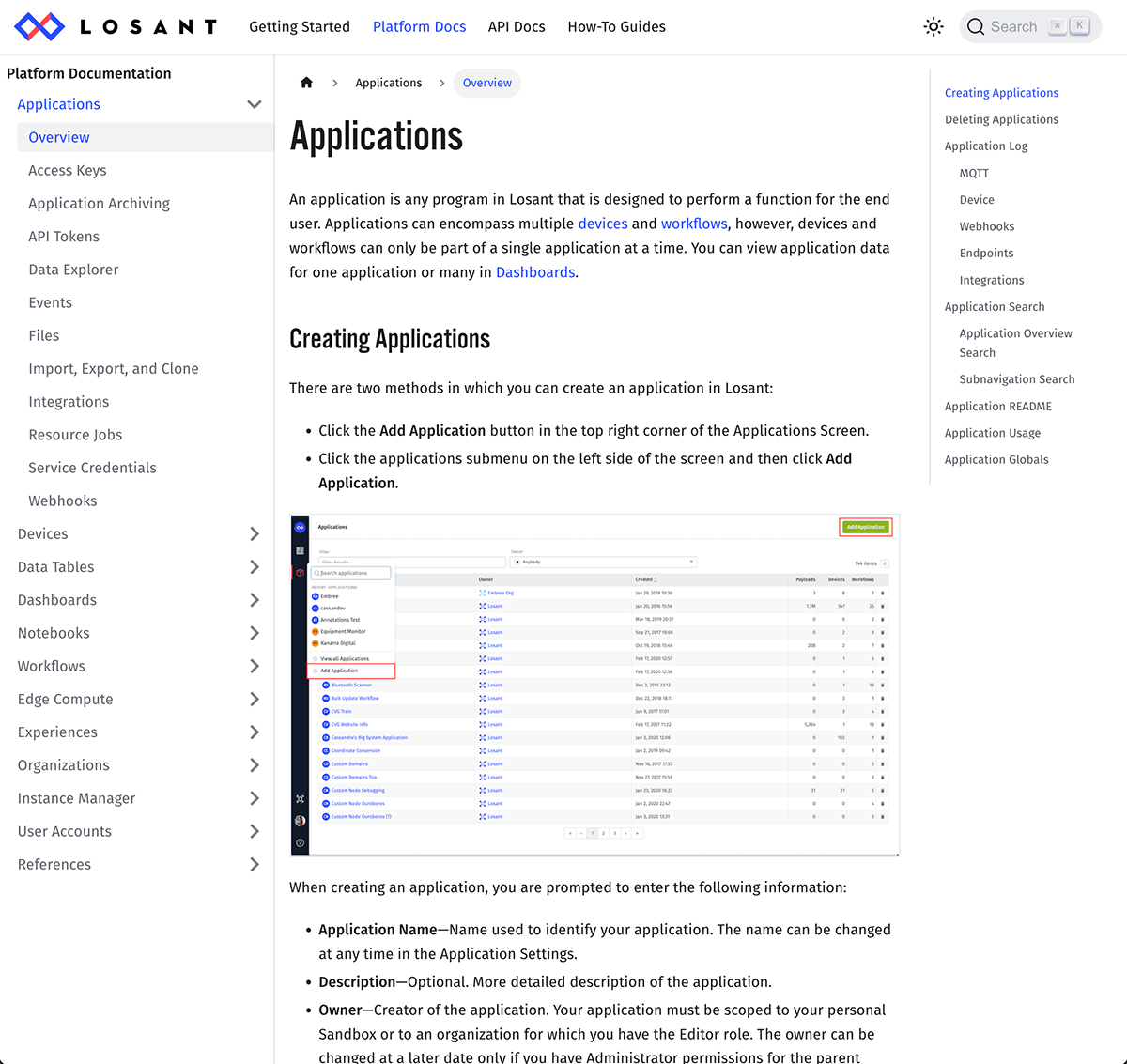
The new system delivers better performance and the updated codebase is much easier for our team to maintain going forward.
The biggest change to the content is when viewing schemas for the Losant API. Prior to today's update, there was a single schemas page that was extremely large and took several seconds to load. The updated documentation moves schemas related to each API resource into that resource's page. This makes it easier to find schemas related to specific API endpoints and makes navigating schemas much faster.
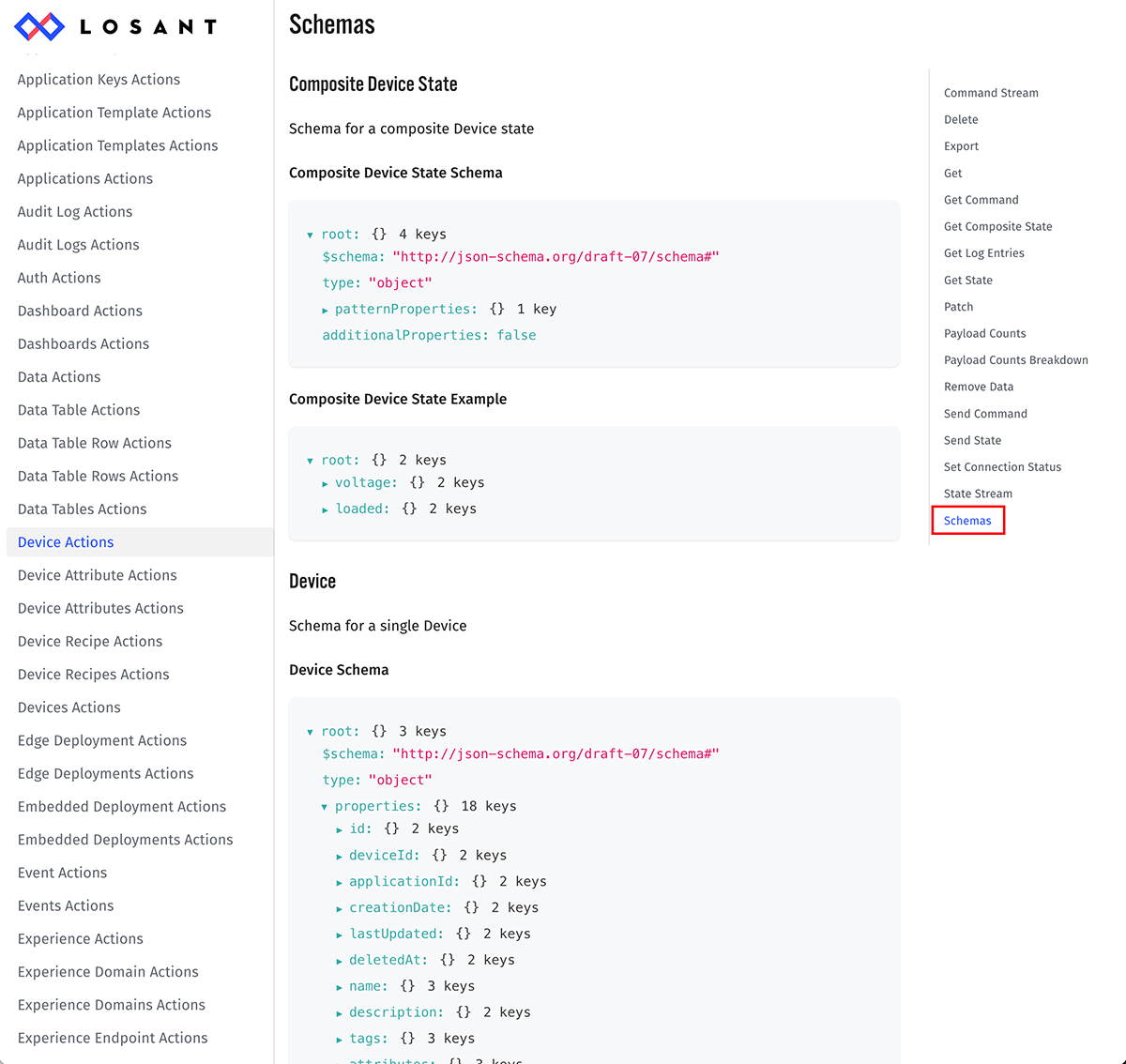
The new documentation system makes it easier to add new features, and we have several in the pipeline. One of the first you'll see is an AI-powered search field, which greatly enhances the current documentation search capability. Please give the new docs a try and let us know if you experience any issues.
Other Updates
As always, this release comes with other features and improvements, including:
- Application Archiving can now be configured to archive data newer than 30 days old. Prior to this update, archiving always saved data after 30 days. With this update, you can now change this to archive data as early as 1 day old.
What’s Next?
With every new release, we listen to your feedback. By combining your suggestions with our roadmap, we can continue to improve the platform while maintaining its ease of use. Let us know what you think in the Losant Forums.
