Today's update provides a powerful new way to extend the functionality of Losant's workflow engine. With the introduction of Custom Nodes, you can easily develop integrations to third-party services, create custom data processing routines, and build any other functionality specific to your business or application.
Custom Nodes can greatly reduce your application development time by bundling up common tasks into easily reusable and shareable nodes.
Custom Nodes
Custom nodes are available for all sandbox and organization users and can be accessed under the main Workflows -> Custom Nodes application menu item.
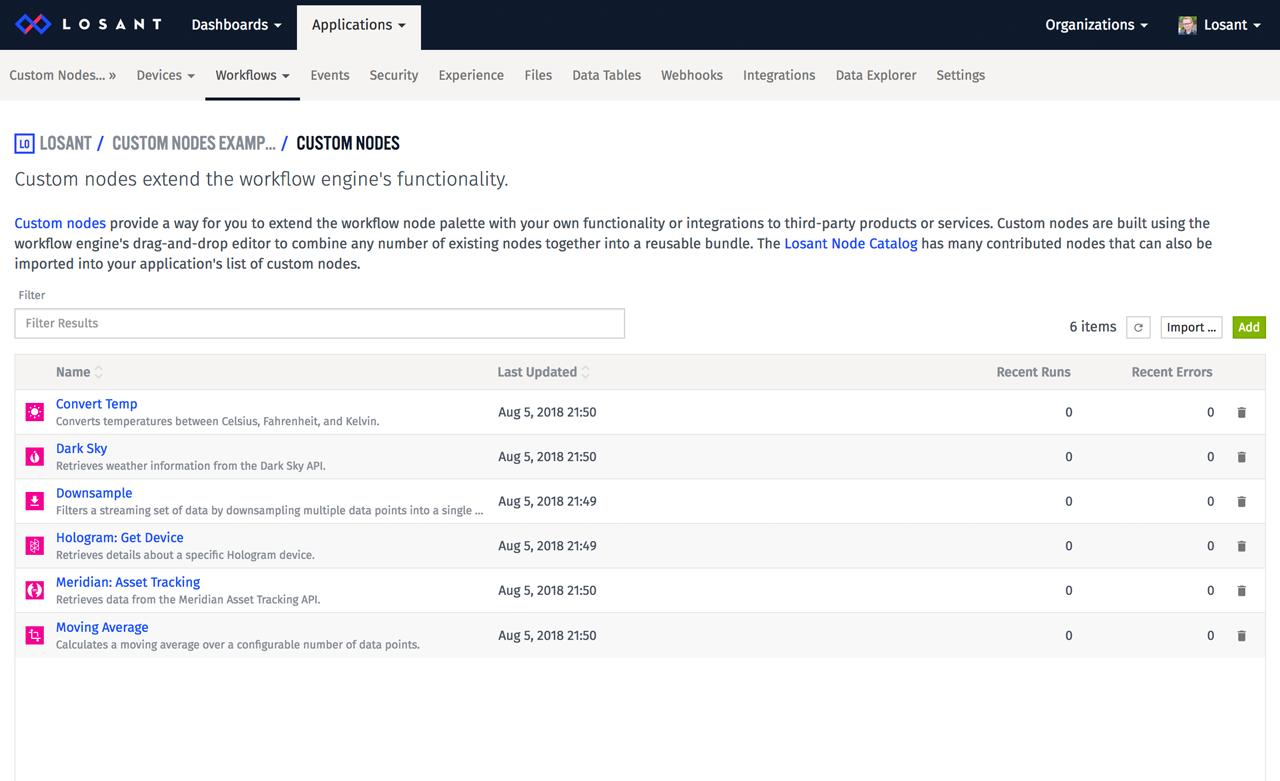
From this page you can add and develop a new Custom Node or import an existing one. Custom Nodes are developed a lot like normal workflows, and are made by combining other nodes together into a reusable bundle. Your nodes can have a custom name, description, icon, and user inputs.
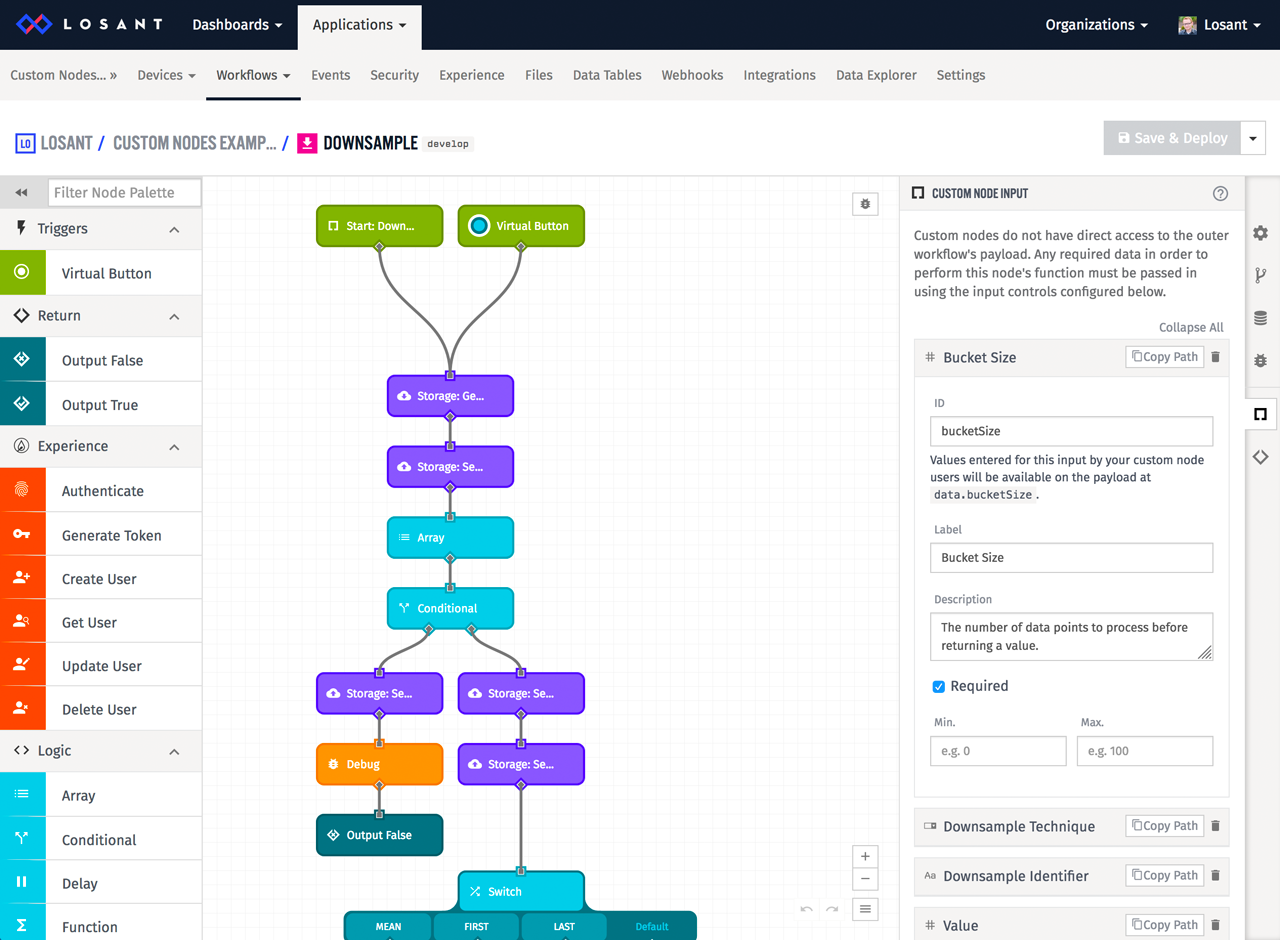
Once the node is saved, it will automatically show up in the workflow palette and can easily be added to your workflows just like any other node.
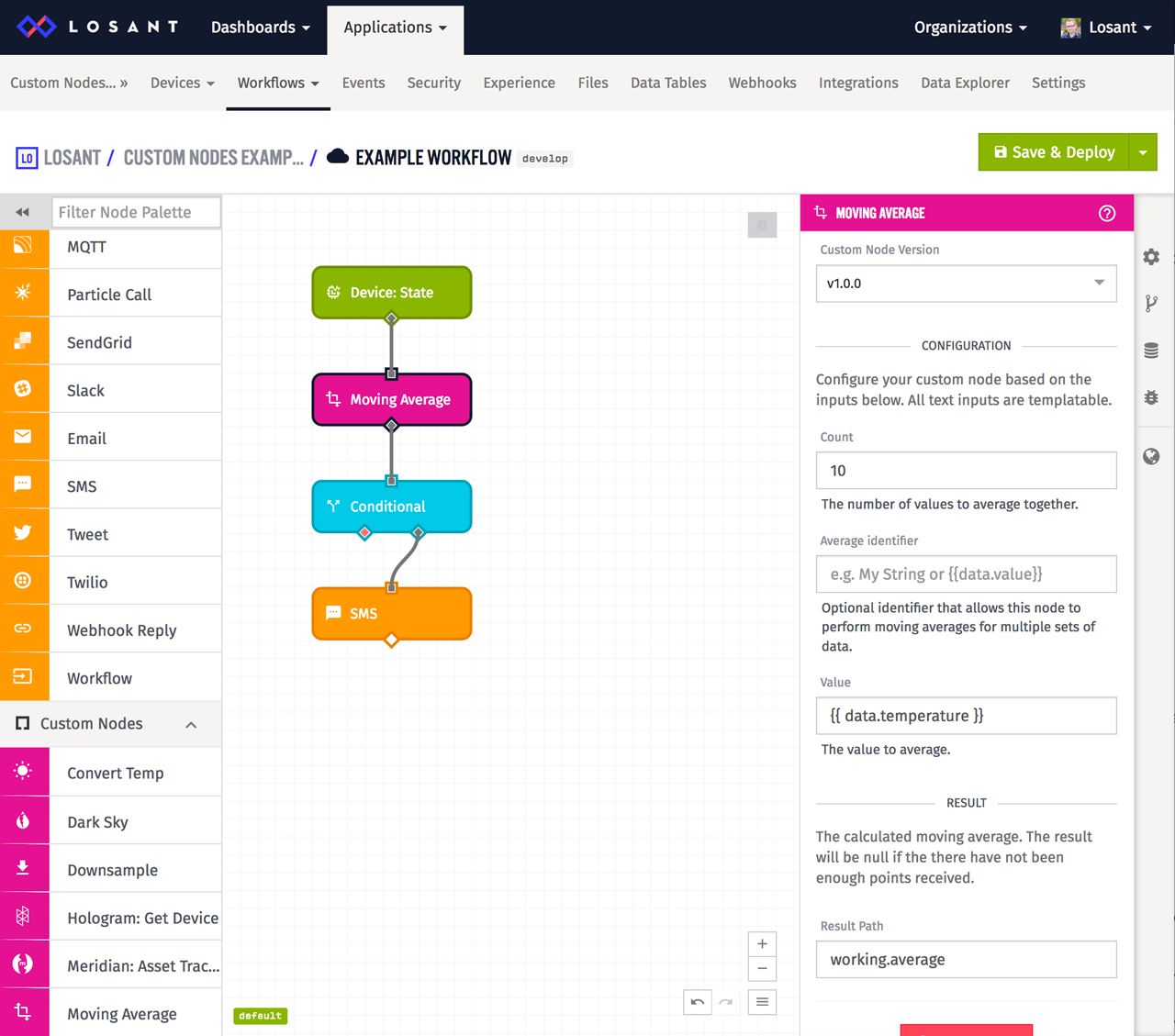
To get started, please read the Custom Node documentation, which includes a full walkthrough of how to develop an example node that implements the Dark Sky API for weather data.
Custom nodes are currently limited to cloud workflows. We're using this time to fine tune the implementation and implement feedback prior to making them available for edge and hybrid workflows.
Losant Node Catalog
Along with the release of Custom Nodes, we've also launched the Losant Node Catalog, which is a public repository of contributed nodes. The Node Catalog is a great way for Losant partners to get their product or service in front of the Losant developer community.
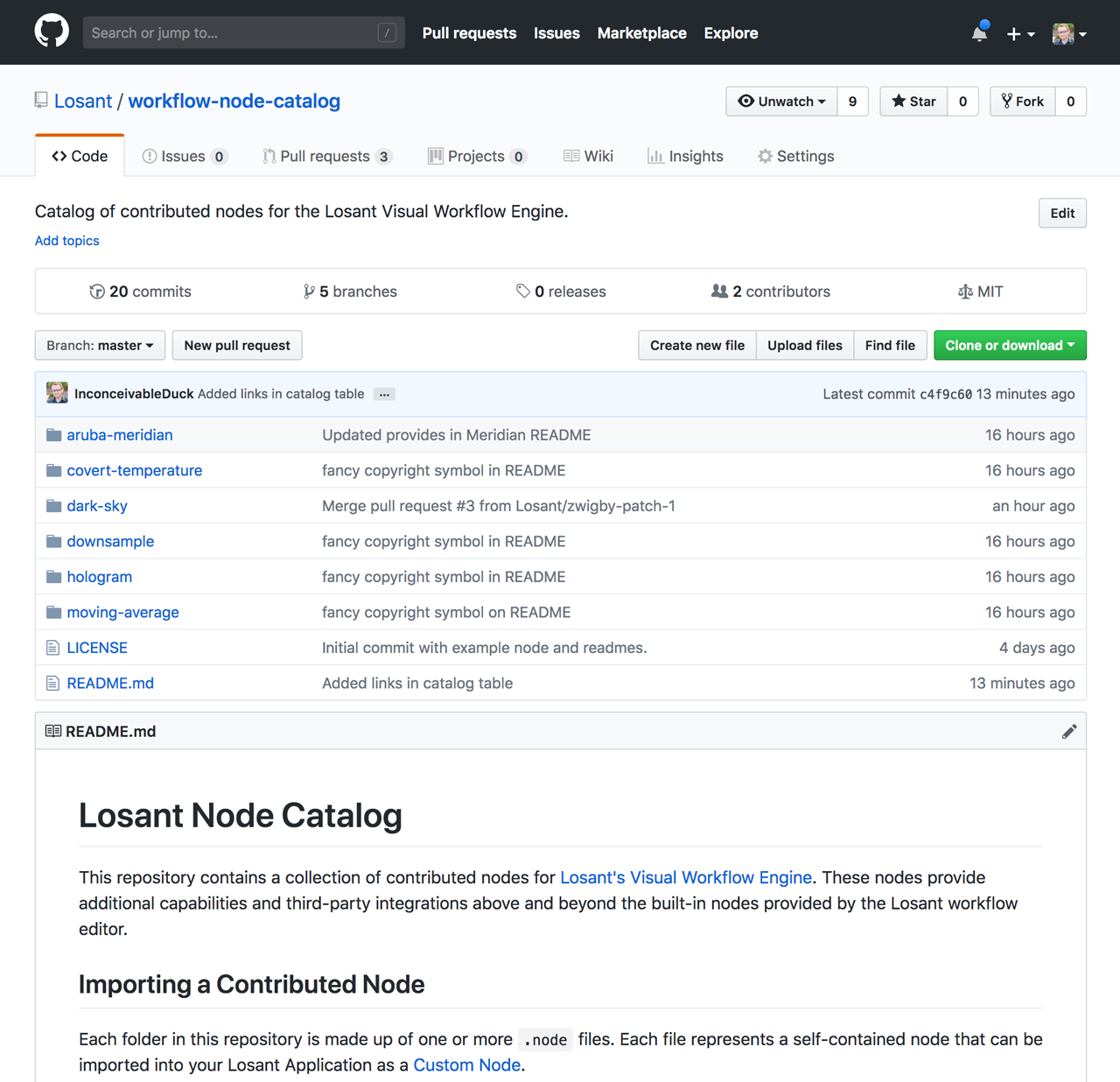
Using nodes from the catalog is extremely easy. You simply download the .node file for the node you'd like to use and import it into your Losant application.
With Custom Nodes and the Node Catalog, you no longer have to wait for Losant to implement new workflow functionality. The ability to add additional capabilities above and beyond the built-in nodes is now in your hands. We can't wait to see what you build!
Other Updates
- Device Tags are now supported as a dashboard context variable type.
- Device State and Device Command streaming API endpoints are now available.
- We've changed how workflows are imported to more closely align with user behavior.
- Descriptions can now be added to dashboard blocks.
What's Next?
With every new release, we really listen to your feedback. By combining your suggestions with our roadmap, we can continue to make the platform easy for you. Let us know what you think in the Losant Forums.
