Today's update improves the readability of complex workflows with Workflow Notes, makes it easy to initialize your Data Tables with CSV importing, and adds new file system capabilities to your Edge Workflows with the File Watch Trigger.
Workflow Notes
When workflows get complicated, it can be difficult to communicate their functionality to other team members. As the solutions being built on Losant continue to get larger and more sophisticated, the ability to add notes on the workflow canvas has been a commonly asked for feature. With today's release, you can now add these notes to your new or existing Losant Cloud and Edge Workflows.
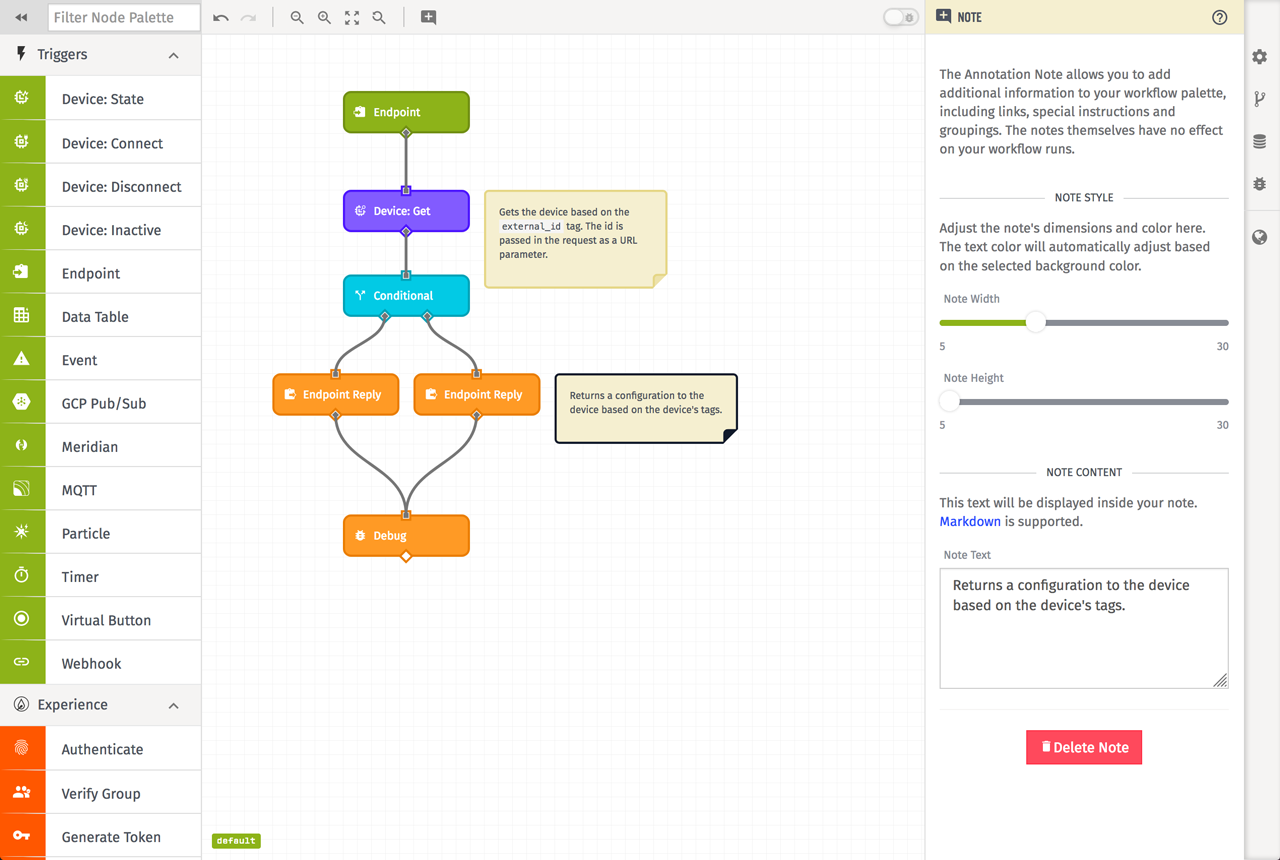
Workflow Notes can be added by clicking the "Add Note" icon on the toolbar above the canvas. Workflow Notes accept markdown so you can add inline links or even images if needed. You can then resize the note using the two sliders on the note's configuration panel.
Data Tables CSV Import
Losant automatically stores all of your device's sensor data, but many applications require additional information beyond what your devices are reporting. Data Tables provide a solution for this by allowing you to store completely custom data related to your application. Ever since we made Data Tables available, customers have been asking for the ability to initialize a table with existing information. With today's release, you can now import a CSV file into a new or existing Losant Data Table.
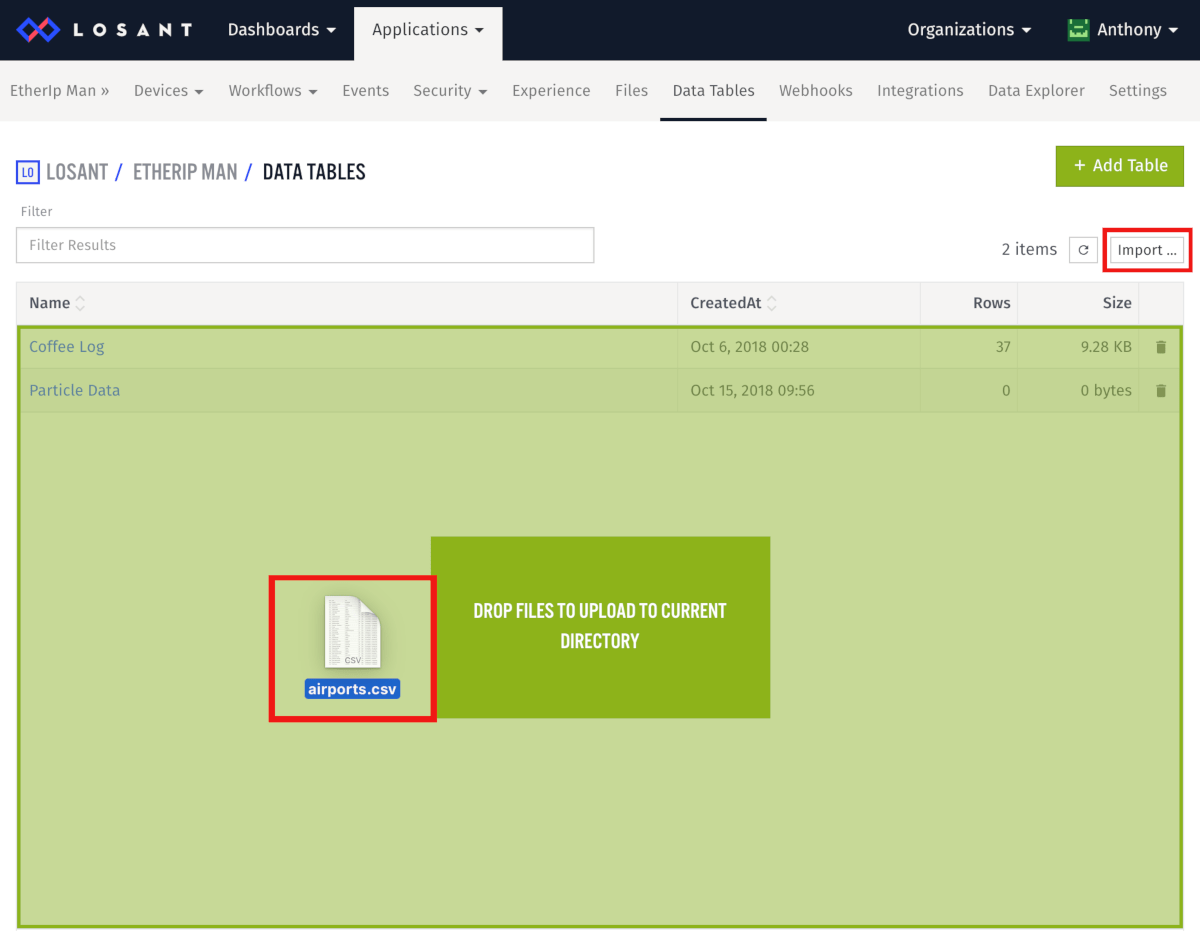
You can import a CSV file as either a new Data Table or into an existing Data Table. You can also drag and drop a CSV file into the browser. Once you upload a file, Losant will present you with a preview to verify the result of the import.
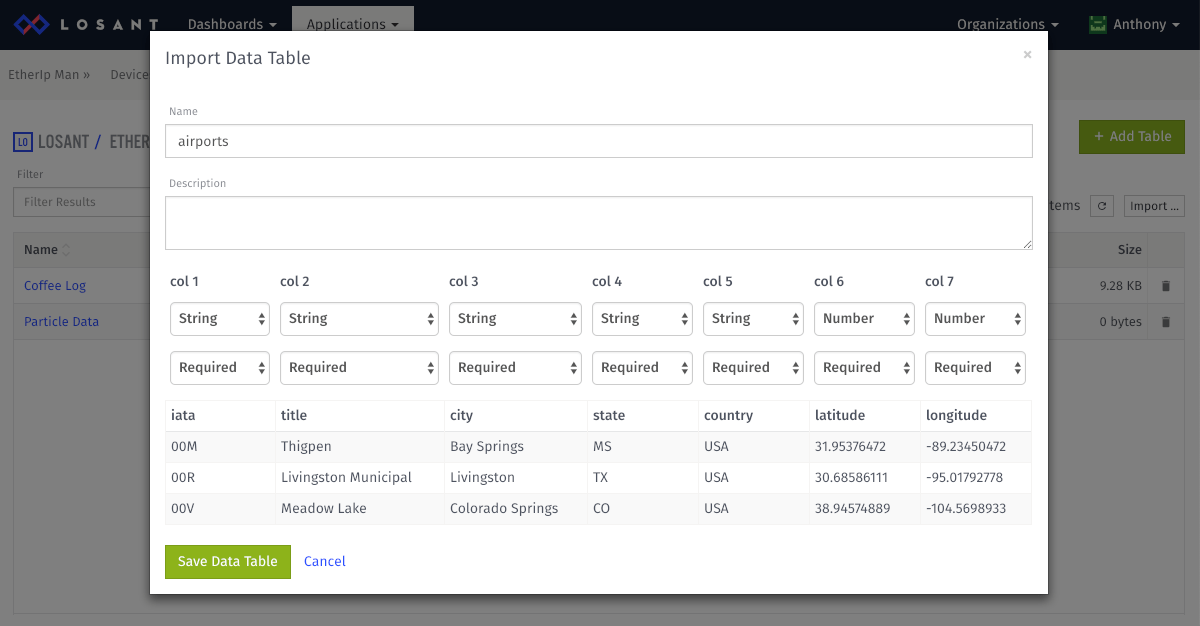
File Watch Trigger
Access to the file system is a unique capability provided by Edge Workflows when compared to Cloud Workflows. The initial launch of Edge Workflows included the ability to read and write to the file system, but today's release adds additional capability by being able to trigger on changes to files or folders.
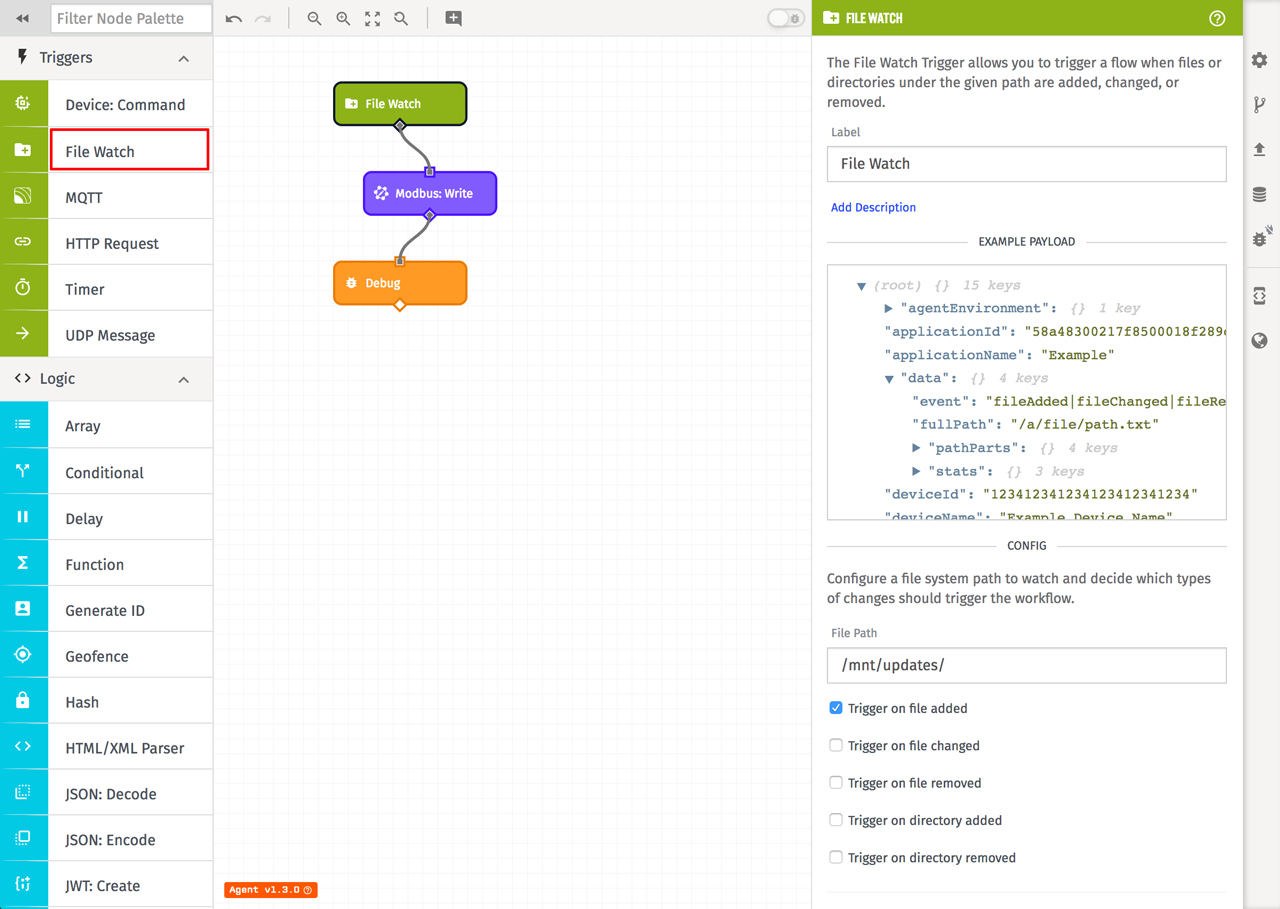
The File Watch Trigger can monitor both directories or individual files. A typical use case for this functionality is when downloading large files. A separate workflow can start the download using a Run Executable Node in detached mode. You can then use the File Watch Trigger to invoke another workflow when the download is complete.
Other Updates
- Upserts are now supported in the Table: Update Row Node.
- Bulk inserts are now supported in the Table: Insert Row Node.
- New Verify Group Node will easily check if an Experience User is a member of an Experience Group.
- Users can now configure values as signed or unsigned in the Modbus Read Node.
- Added configurable timeouts in the both the Modbus Read Node and Modbus Write Node.
- Users can now publish and subscribe to MQTT topics using the Losant API.
What's Next?
With every new release, we really listen to your feedback. By combining your suggestions with our roadmap, we can continue to make the platform easy for you. Let us know what you think in the Losant Forums.
