Today’s platform release extends the capabilities of Losant’s Visual Workflow Engine through a few new workflow nodes, all of which came at the request of our users.
FTP Get & Put Nodes
First, we’ve added the ability to retrieve files from, and upload files to, an FTP server through the new FTP: Get and FTP: Put Nodes. This comes after a number of our enterprise users have requested the ability to automatically upload notebook outputs and data exports directly into their corporate infrastructure.
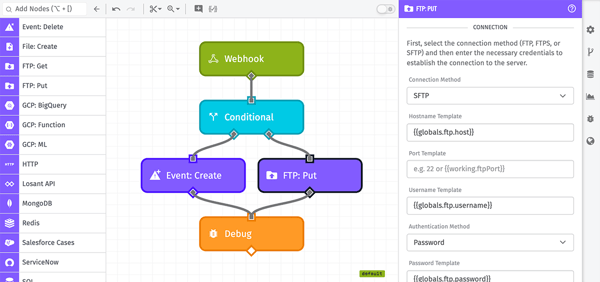
The new FTP nodes support connecting over FTP, FTPS, or SFTP. (Here’s an article explaining the differences between them.) The new nodes are also available in Edge Workflows, which allows for sharing files via FTP on your local network as well.
SNMP: Trap Trigger
About six months ago, Losant added SNMP as a protocol supported through our Gateway Edge Agent with the introduction of the SNMP Read, Write, and Get Subtree Nodes. Today, we’re expanding the agent to cover even more SNMP use cases with the new SNMP: Trap Trigger.
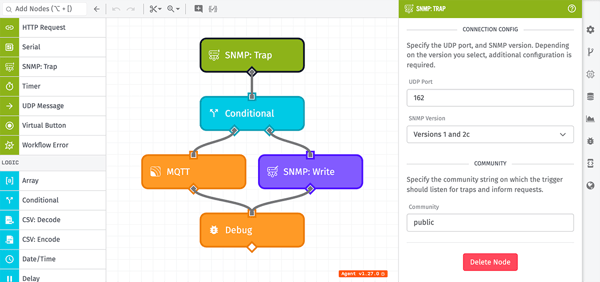
By listening for SNMP traps and firing workflows through the trigger, users can take action within the GEA whenever the agent receives one of these notifications. The trigger also fires for SNMP inform requests and automatically acknowledges receipt of the message. And, like the other SNMP workflow nodes, the trigger supports the three major versions of the protocol (Version 1, Version 2c, and Version 3).
Template Library Updates
We’re continuing to grow our Template Library with new entries designed to demonstrate Losant best practices, shorten time to market, and improve end user experience. Here are some of the templates we’ve added since our last platform release:
- Edit Profile Experience Form: This template includes an Experience Page that allows Experience Users to view and edit values stored against their user profile. As an application owner, the template allows you to expose only specific values (stored as User Tags) to these users, including the ability to display values but not allow them to be edited.
- Change Password Experience Form: This template allows signed-in Experience Users to securely change their account passwords. Users must enter their existing password and verify the new password by entering it twice. As an application owner, you may also set your own password strength requirements for your Experience Users using this template.
What’s Next?
With every new release, we listen to your feedback. By combining your suggestions with our roadmap, we can continue to improve the platform while maintaining its ease of use. Let us know what you think in the Losant Forums.
