Today’s platform update introduces a new feature that helps users make their workflows more performant, less error-prone, and easier to test. The release also allows for a range of new Edge Compute use cases through a couple of new features, as well as some Template Library updates demonstrating some of these use cases. Finally, Application Experience developers get a new tool to help them test their work against various users and contexts.
Workflow Debug Timing
From Kent Beck, creator of extreme programming and one of the original signatories of the Agile Manifesto, comes this software development mantra:
- Make it work - First, get the code in place to produce your expected output given a basic input.
- Make it right - Second, test your code against a variety of possible inputs and make sure it is resilient to unexpected payloads and updates to other modules.
- Make it fast - Finally, refine your work to improve its performance, especially how it performs at production scale.
Today’s release helps users “make it fast” by providing detailed, per-node workflow debug timing, which makes it easy for Losant developers to:
- Identify third-party services that are taking especially long to process (i.e. external APIs accessed using an HTTP Node).
- Run performance tests comparing two methods of reaching the same output.
- View at a glance how long certain branches of a workflow are taking to execute compared to other branches.
On September 28th, Losant is hosting a Deeper Dive on improving workflow performance that makes heavy use of this new feature. If you are interested in identifying some easy wins for reducing workflow errors and speeding up your application logic, we recommend signing up for this webinar.
Agent Config: Set Node
Also included in today’s platform release is a new Edge Workflow node that allows for making updates to the Edge Agent’s configuration options in real time: the Agent Config: Set Node.
Allowing for on-the-fly configuration updates exposes a number of use cases for the Edge Agent, such as dynamic device configuration from the cloud without needing physical access to the hardware. A couple of these use cases are demonstrated in the form of new library templates as described below.
Experience Previews
With today’s release, developers building out Application Experiences now have a new tool for testing their pages and layouts: an in-app live preview.
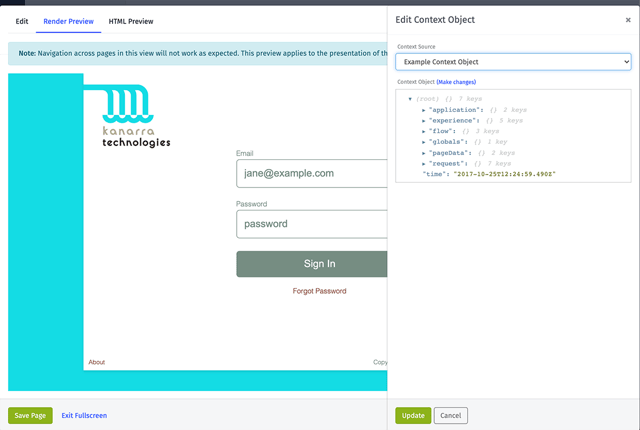
The tool allows for testing along two separate vectors:
- In-progress changes can be previewed against recent Render Log messages to make on-the-fly adjustments to your markup, which makes it easier to correct mistakes without saving the view and reloading the experience URL in a separate tab multiple times.
- Pages and layouts can be rendered against custom context objects, which allows for seeing how your markup responds to different Experience Users, anonymous users, or users with different Experience Group associations.
To access the tool, visit a layout or a custom page’s “Content” tab and open the code editor in fullscreen mode. This will provide not only a fullscreen code editor for easier updates, but also a tabbed layout for previewing your rendered markup against a sample context object. That context can then be adjusted from the same interface to see how your view responds to changes in this object.
Other Updates
As always, this release comes with a number of smaller feature improvements, including:
- The Instance Manager now allows for the configuration of automatic, periodic usage reports within the user interface. This allows enterprise organizations and resellers a means of tracking the resource and payload counts of their customers without having to manually generate reports.
- We’ve made some improvements to how Peripheral device updates reach Edge Compute devices. First, bulk updates will no longer cause Edge Compute devices to be disconnected from the broker when they exceed normal throttling limits. Also, if you wish to limit the bandwidth being consumed by your Edge Compute devices, you may now opt out of those updates if you do not need them on the device (i.e. if you are not running any workflows that utilize a Peripheral: Get Node).
- The Edge HTTP Request Trigger now supports some basic routing logic, so that the trigger will only fire when the request matches a given path and HTTP method. This user-requested feature makes it much easier to build workflows that utilize local HTTP communication, removing the need for numerous Conditional Nodes or Switch Nodes to route the request.
Template Library Updates
We’re continuing to grow our Template Library with new entries designed to demonstrate Losant best practices, shorten time to market, and improve end-user experience.
Since our last product release, we’ve published a number of new entries to the Template Library:
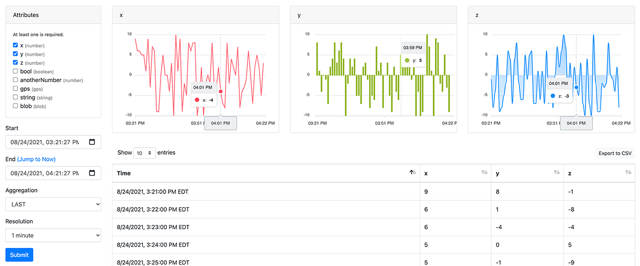
- Data Explorer Experience Page: This much-requested template provides an interface similar to our in-platform Data Explorer for your Application Experience. The template allows Experience Users to view state data for a given device across multiple attributes and within specific time ranges.
- Edge Files to Application Files: If you wish to upload images, logs, or other files from an Edge Compute device to Application Files, this template demonstrates how the Edge Agent can request upload credentials from the cloud, execute the upload from the device itself, and then remove the file from the device on success.
- Edge Agent Configuration Web Page: With the release of the Agent Config: Set Node, we can now change agent configuration settings on the fly. By running a web server on the Edge Agent, this template can present a local web page that not only shows the current configuration options, but also allows users to easily change those options, with the new settings taking effect immediately.
- Edge Agent Auto Registration: The Agent Config: Set Node, combined with on-disk edge workflows, allows for a new, more robust process for automatically registering devices in your Losant application as your hardware is being provisioned. This template demonstrates the full process, and it includes a workflow you can ship with your hardware to enable this for your customers.
What’s Next?
With every new release, we listen to your feedback. By combining your suggestions with our roadmap, we can continue to improve the platform while maintaining its ease of use. Let us know what you think in the Losant Forums.
