Losant is an IoT application enablement platform, which means our primary purpose is to provide the building blocks that you can use to quickly develop and bring to market new IoT applications. Beyond the core components of the platform, there's an entire layer of functionality that must exist to enable proper collaboration and debugging for you and your team. Today's update centers around these collaboration and debugging features:
- Application README - A proper home for custom documentation about how your application works.
- Workflow and Custom Node Debugging Improvements - Custom Nodes can now be debugged from parent workflows and the debug output has seen overall improvements.
- Advanced Device Query - Ability to query devices in much more powerful ways.
- Other Updates - A collection of smaller features, most of which come directly from your feedback.
Document Your IoT Applications With a README
When your application is being developed by more than one person, it's important to have a place to communicate how the application works. We were inspired by how effective a README can be for Git repositories and applied the same concept to Losant by introducing the Application README.
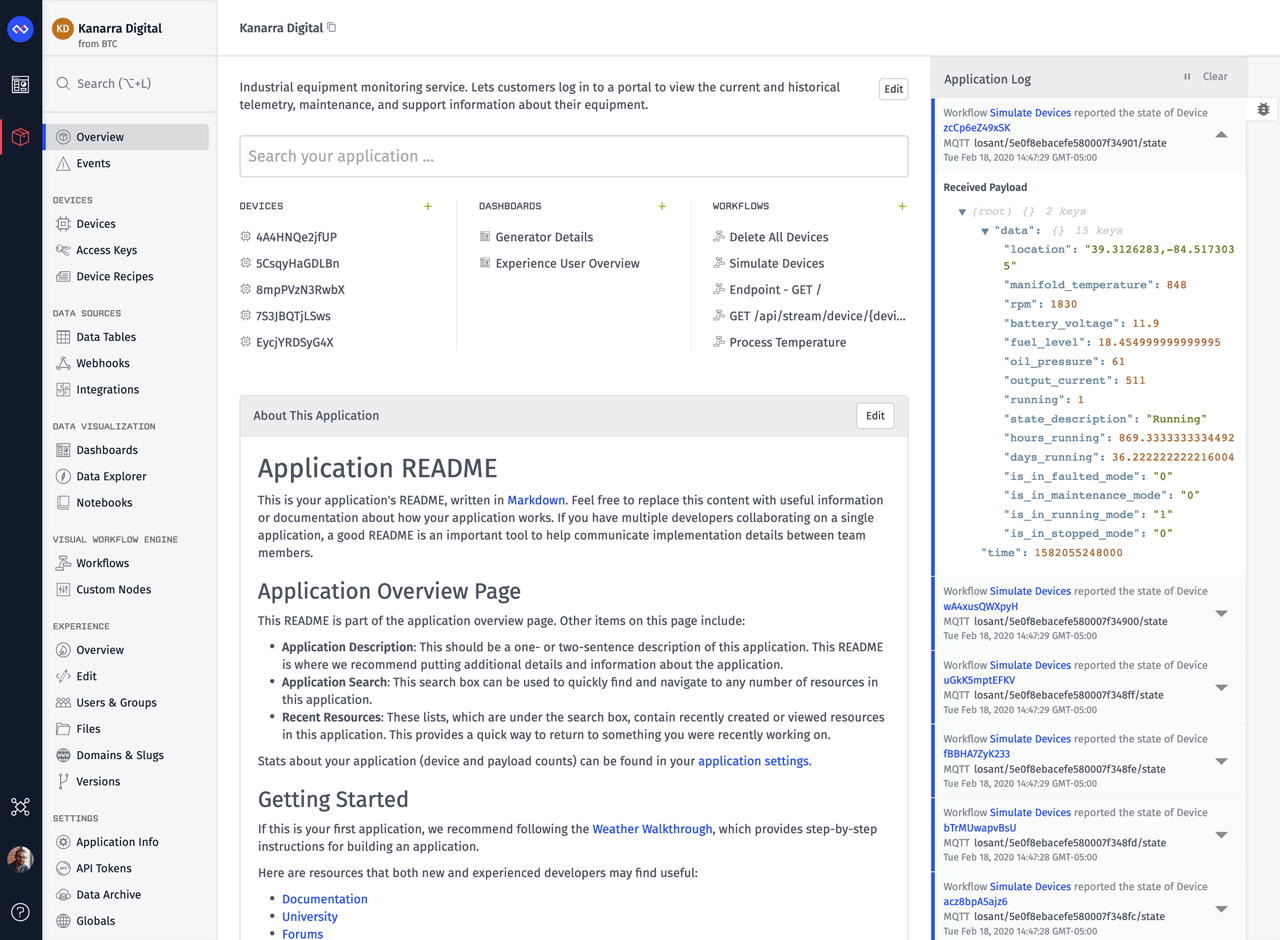
To support a README, we've completely redesigned the application overview page. We added a search box and lists containing recently viewed, edited, or created resources. Application stats, which were on the overview page prior to this update, have been moved to a new "Usage" tab in the application's settings.
Workflow And Custom Node Debugging Improvements
We introduced Custom Nodes a long time ago, and while you could always test them using a Virtual Button within the custom node editor itself, today's update adds the option to allow Debug Nodes inside the custom node to be displayed in your workflows.
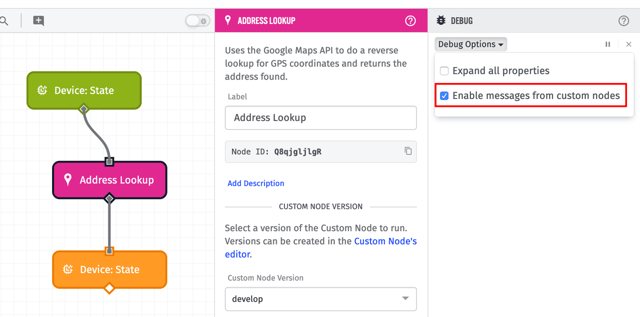
By default, debug messages coming from custom nodes will be disabled. You can enable them using the new "Enable messages from custom nodes" checkbox under the "Debug Options" menu.
Besides showing debug messages from custom nodes, we've also added more intelligence to the overall debug output when it comes to interpreting things like undefined values and date objects.
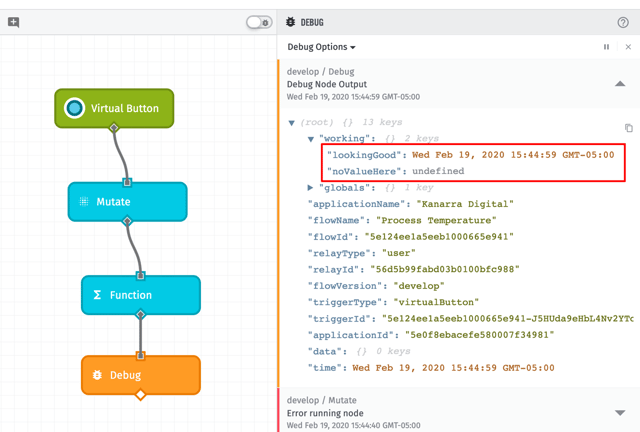
Prior to this release, any field that was added to the payload with an undefined value was not displayed. You'll now see these, which can help in scenarios where your workflow may be executing as intended, but resulting in undefined values.
We also addressed an issue where Date objects were most commonly displayed as strings. Date objects are now displayed in a friendlier and more intuitive way, improving clarity in certain circumstances when the underlying data type needed to be known.
Find Your IoT Devices With the Advanced Device Query
The ability to query Losant resources in more powerful ways, or what we call Advance Queries, has been slowly rolling out across the platform. The concept started with our introduction of Data Tables, then we rolled it out for Events. Today's update brings our advanced query features to Devices.
Devices could always be queried by a large number of properties including tags, experience groups, names, and many others. In most cases, however, you were not able to combine multiple properties into a single query. With today's release of the advanced device query, you can now create a query using any number of properties to find devices in much more complex ways.
With this release, advanced device queries are supported in the API, the Device: Get Node, and the Device List Block. Support will be rolled out to nearly all device selectors (e.g. Experience Groups) in subsequent releases.
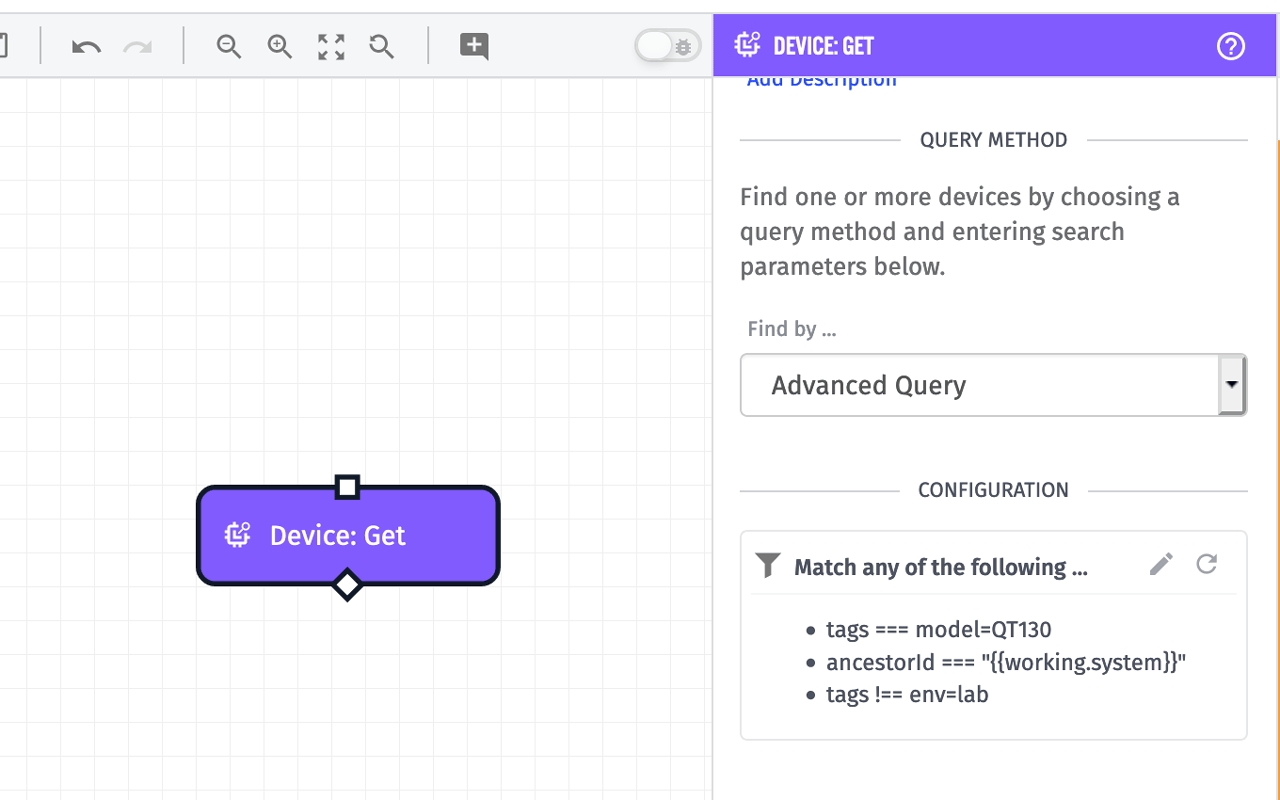
Prior to this release, a device query such as the one pictured in the screenshot above was a challenge to achieve. This query is combining device tags with the "ancestorId" property, which provides a way to query devices based on your Systems hierarchy.
Other Updates
- Added a new file helper to make it easier to generate full URLs from relative paths.
- Globals can now be used in Webhook verification and basic authentication configuration fields.
- Added aggregate and replaceOne operations to the MongoDB Node.
- The MongoDB Node can now place errors on the payload instead of halting the workflow.
- The Device: Get Node can now optionally return metadata (e.g. totalCount) along with the array of results.
- Added a payload count column to the list of applications on your organization and sandbox overview pages.
- The Event: Get Node can now query by Experience User or Group ID.
What's Next?
With every new release, we listen to your feedback. By combining your suggestions with our roadmap, we can continue to improve the platform while maintaining its ease of use. Let us know what you think in the Losant Forums.
