Today’s platform update includes some improvements to Losant’s dashboards, including a new block type and enhancements to their reporting features. We’ve also added a major feature to our Instance Manager that allows for extending the platform's functionality for organizations and applications belonging to a Losant Instance.
Device Count Block
First, we’ve add a new Device Count dashboard block. Given one or more advanced device queries, the block can display custom values and background colors based on the number of devices that match those queries.
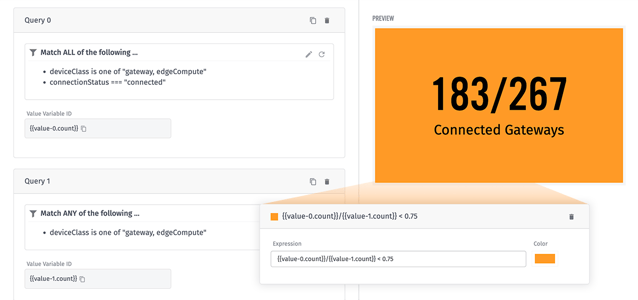
This allows for easily displaying metrics on, for example, the number of devices that are connected to Losant’s MQTT broker compared to the number of devices in your application. Depending on conditions you define, you can then change the background color of the block to draw attention if the value dips below a certain threshold.
Context in Dashboard Reports
With this release, we’ve also added the ability to define context variable values in dashboard reports. This opens up some use cases around scheduled reports for a single dashboard; for example, multiple reports utilizing the same dashboard could be sent, with each report being for a specific device.
In addition, we have added this same functionality for non-recurring dashboard reports, though it is only exposed in our API currently. This too allows for the autogeneration of reports specific to Experience Users or individual devices. For example ...
- An Experience User could make a request to an Experience Endpoint to retrieve a generated PDF.
- In an Experience Workflow, an Endpoint Trigger executes based on that request.
- Using the Losant API Node and the Application Dashboard: Send Report action, a report is generated with context variable values specific for that user and their associated devices, and it arrives in their inbox minutes later.
Instance Custom Nodes
Finally, this release includes a major feature within Losant’s Instance Manager: the ability to add new workflow functionality in the form of Instance Custom Nodes. This allows resellers and enterprise organizations to significantly extend the platform’s capabilities for their users.
Instance administrators can develop Custom Nodes within an application and then upload the exported file as a new Instance Custom Node within the Instance Manager. That node then immediately becomes available for use in all applications under that instance.
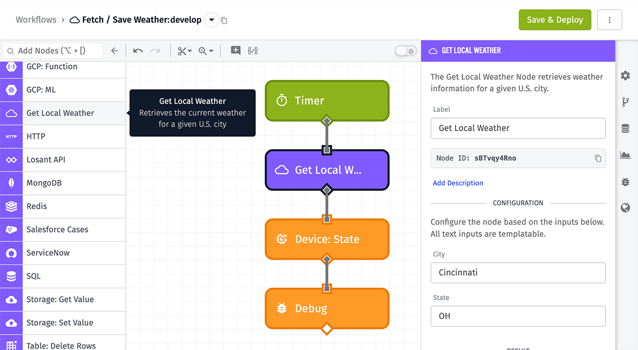
While similar to Application Custom Nodes in how they are configured and executed, there are a number of key differences between the two types:
- Application Custom Nodes must be imported into an application before use, while Instance Custom Nodes are automatically available in the workflow palette for all applications.
- While we introduced some improvements to Application Custom Nodes in our last platform update, they are still distinguished from first-class Losant workflow nodes in the user interface. Instance Custom Nodes appear just like any other first-class node; to your end users, they are no different from any other node in the palette.
- Since they exist within an application, the inner workings of an Application Custom Node are visible to users of the node. Instance Custom Nodes do not expose the underlying nodes that make up the functionality, which allows for the inclusion of API keys and other secrets in the node configuration without exposing those to your users.
Instance Custom Nodes open up some exciting possibilities for enterprise customers and resellers, and we look forward to what our developers do with this new feature.
Other Updates
As always, this release comes with a number of smaller feature improvements, including:
- In Edge Workflows, the MQTT Trigger can now fire on wildcard MQTT topics from the Losant cloud broker. (It was already possible to fire on wildcard topics when triggering off the local MQTT broker, as well as when using the MQTT Trigger in Application Workflows.)
- Partial application imports can now take a URL as the source of the imported resources. Previously it was only possible to include a zip file in the request, and the size limit of that file meant that larger exports had to be broken up into multiple requests.
- The Device: Connect and Device: Disconnect Triggers now expose additional information about the device’s connection to the MQTT broker, including its IP address and whether the device connected over a secure channel. This information is also exposed in the device’s live communication log.
Template Library Updates
We’re continuing to grow our Template Library with new entries designed to demonstrate Losant best practices, shorten time to market, and improve end user experience.
We’ve added a new Custom Node to the library: the Threshold Check Node. This behaves similarly to our native Latch Node, except that the Threshold Check Node latches only after the condition has been met a certain number of consecutive times that you define.
What’s Next?
With every new release, we listen to your feedback. By combining your suggestions with our roadmap, we can continue to improve the platform while maintaining its ease of use. Let us know what you think in the Losant Forums.
