Today’s release includes a mix of enhancements across a number of Losant’s core features. Many of these upgrades come directly from user feedback, and together they open up a variety of new platform use cases.
Dashboard Report Enhancements
First, we’ve added two minor features to dashboard reports that enable a much-requested use case for application experiences:
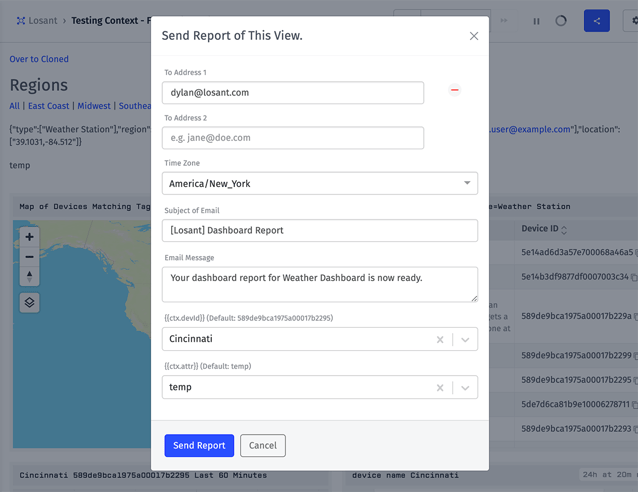
- Non-recurring dashboard reports now accept context variable values, similar to functionality we added for recurring dashboard reports in our previous platform update.
- Via the Losant API, recurring and non-recurring reports can now suppress the default Losant branding in the header and footer of the delivered PDF.
While neither of these alone is a major product enhancement, together — along with a previously released feature that brought callback URL support to dashboard report generation — they allow for delivering on-demand, custom-branded, specifically tailored reports to the inboxes of your Experience Users.
To demonstrate this, we’ve included a new entry in our Template Library that shows the process of requesting the PDF export, verifying the user’s access, and delivering a download link to the user’s email address. The report includes no Losant branding and the body of the email can be rewritten to match your organization’s branding.
Workflow Nodes - New Options for Existing Nodes
Today’s release also includes three user-requested improvements to some of our most-utilized workflow nodes:
- The HTTP Node now supports submitting a request body as multipart/form-data or application/x-www-form-urlencoded content types. This makes it possible to interact with some third-party APIs that utilize one of those content types for file submission or URL-encoded values.
- The Function Node now accepts an optional scope payload path that can limit the portion of the payload that the node operates on. The main benefit of this is for workflow executions with exceptionally large payloads; not only do Function Nodes have a 5MB payload limit (after which the workflow execution throws an error), but the larger the payload passed into the node, the less performant the node gets.
- The Object Node has a new “Zip Object” operation that, given two arrays, creates a single object with keys coming from the first array and values from the second array, matching each key to its value by the index in each array.
Application Import Improvements
We’re continuing to add features to our partial application import functionality to enhance the reach and usability of the feature. In our last release, we added the ability to define the application zip file as a URL, which allowed for importing larger bundles in a single call (instead of multiple requests broken up as smaller files).
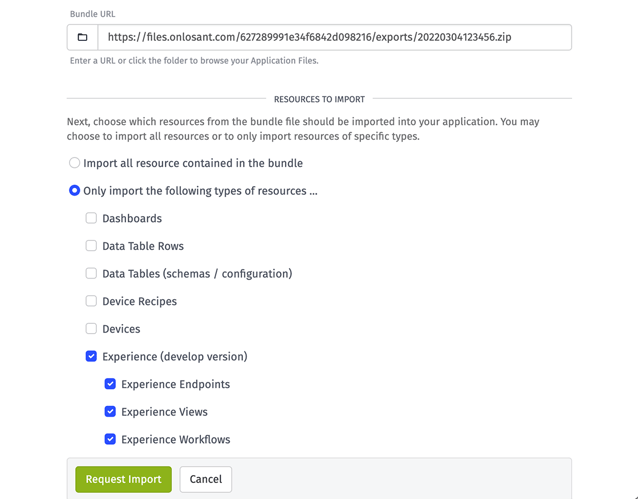
With this release, we’ve added two new features to the import process:
- Given an application bundle, you can now define which resource types from the bundle you would like to import (for example, only the “develop” experience version and its resources). Previously, reducing the imported resources required manually unzipping the file, deleting the files you did not wish to import, re-zipping the result, and importing that edited bundle.
- We’ve also added a “Notifications” section to the import interface that allows for defining an email address and/or callback URL to hit when the import is complete. This is useful not only for monitoring the success or failure of the import request, but also for taking secondary actions (such as automatically scheduling edge deployments) after the import is complete.
Instance Manager - Organization Configuration Options
Finally, resellers and enterprise users of Losant’s Instance Manager are getting a couple improvements with this release:
- Managed organizations now accept meta tags as key-value pairs, similar to many other Losant resources. This allows for tying organizations to your independent billing and management systems by, for example, providing corresponding IDs to entities in those systems. Organization tags values are only exposed at the instance level; members of the organization itself cannot set or view the values.
- Instance administrators now have the option to flip an organization into read-only mode. This gives resellers some leverage that is less draconian than disabling an organization’s payloads, which effectively breaks every IoT application owned by the organization. Instead, the read-only option allows applications to continue functioning as they were last configured without allowing any edits until the read-only flag is removed.
Other Updates
There are a couple other updates in this release that are unrelated to the features listed above:
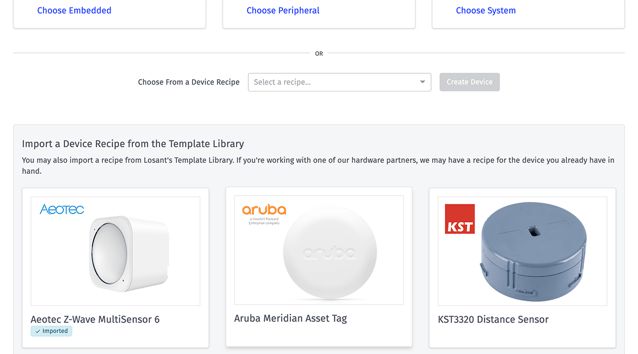
- When creating a new device, you now have the option of creating from one of your application’s device recipes directly from the “Choose a Device” screen. We also now expose device recipe entries from the Template Library as part of the device creation process, making it easier for users who work with our hardware partners to get up and running with devices configured to work with what they already have in hand.
- We’re continuing to add callback URL support to any asynchronous operation that’s executable via the Losant API. This release sees the functionality extended to the following API calls:
Template Library Updates
We’re continuing to grow our Template Library with new entries designed to demonstrate Losant best practices, shorten time to market, and improve end user experience.
- Request Experience Dashboard Report: As mentioned above, this template demonstrates the end-to-end process of allowing an Experience User to request an on-demand, unbranded PDF of a dashboard view delivered to their inbox.
- Paginator Experience Component: This new display component takes a current page and a number of pages as arguments and displays an advanced table pagination component, similar to what can be found in the Losant interface’s table list views. Styling and creation of the page numbers is all handled internally.
What’s Next?
With every new release, we listen to your feedback. By combining your suggestions with our roadmap, we can continue to improve the platform while maintaining its ease of use. Let us know what you think in the Losant Forums.
