LoRaWAN is an excellent choice for IoT implementations that require both wireless communication and low power consumption. LoRaWAN lends itself well to battery-powered sensors deployed into environments without existing wireless infrastructure. A single LoRaWAN gateway can provide miles of coverage. This makes deploying LoRaWAN a cost-effective solution for large-area use cases like industrial, logistics, and smart environment.
LoRaWAN provides a good architecture for getting data from a sensor to the cloud using a gateway and a network server. Most LoRaWAN network servers, like The Things Network, don't provide application enablement functionality. They're designed for device management and data brokering. Once data has been received by a network server, the intention is to forward that data to a separate IoT application enablement platform. Therefore, it's left up to the user to figure out how to decode, visualize, and build valuable IoT products or services utilizing raw LoRaWAN sensor data.
As part of this year's The Things Conference, Losant has released The Things Network Application Template. This template provides an out-of-the-box implementation for decoding and visualizing LoRaWAN sensor data using The Things Network and the Losant IoT Application Enablement Platform.
The Things Network Application Template
The Things Network (TTN) application template provides a complete LoRaWAN implementation using The Things Network as the reference network server and the Radio Bridge Voltage Sensor as the reference device. Even though this template is specific to those vendors, much of the underlying implementation will apply to other devices and network servers. This template provides a great starting point for any LoRaWAN-based IoT product or service built on Losant.
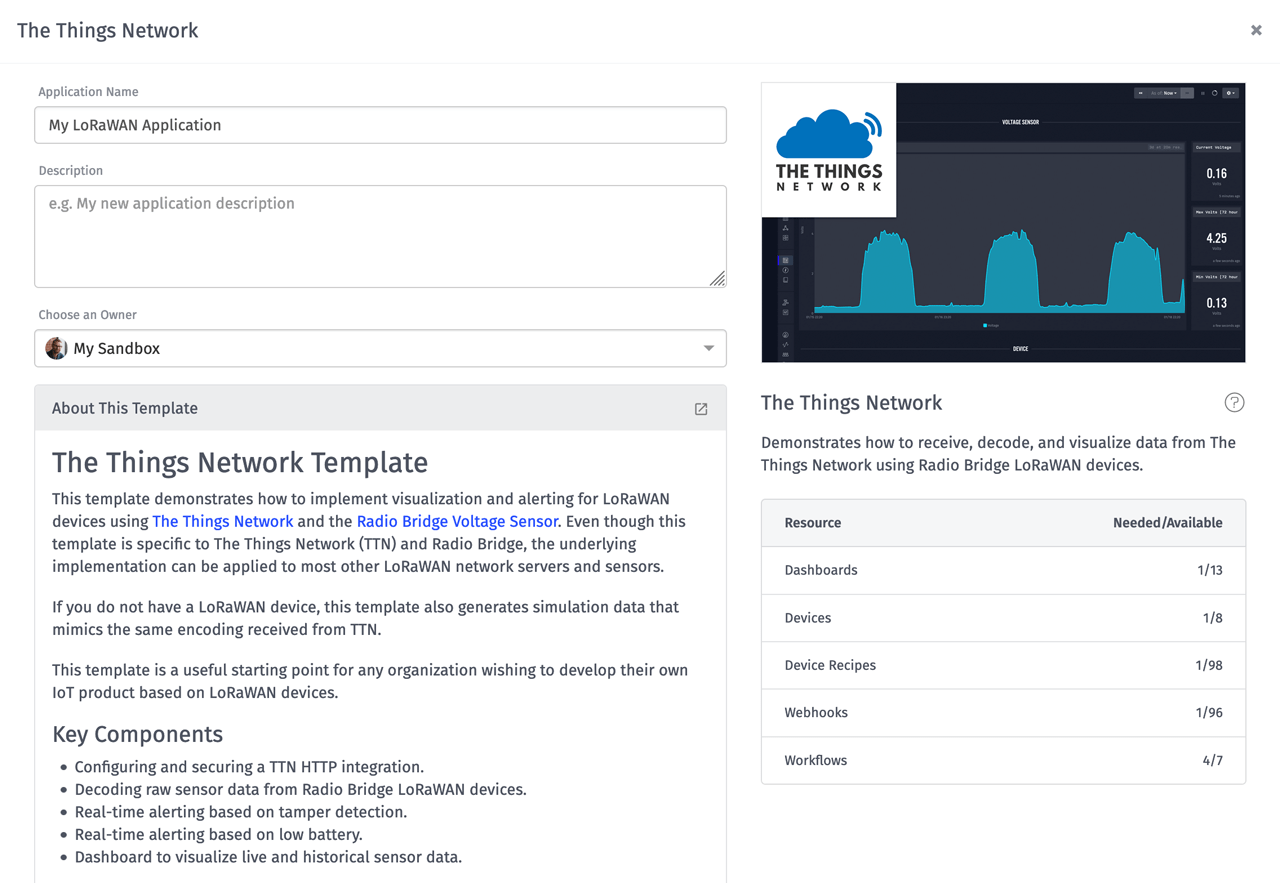
Decoding LoRaWAN Sensor Data
This application template includes a Workflow for decoding raw data from Radio Bridge devices. If you're not using a Radio Bridge device, this workflow also provides an example Function Node that demonstrates how to decode data for your own LoRaWAN sensors.
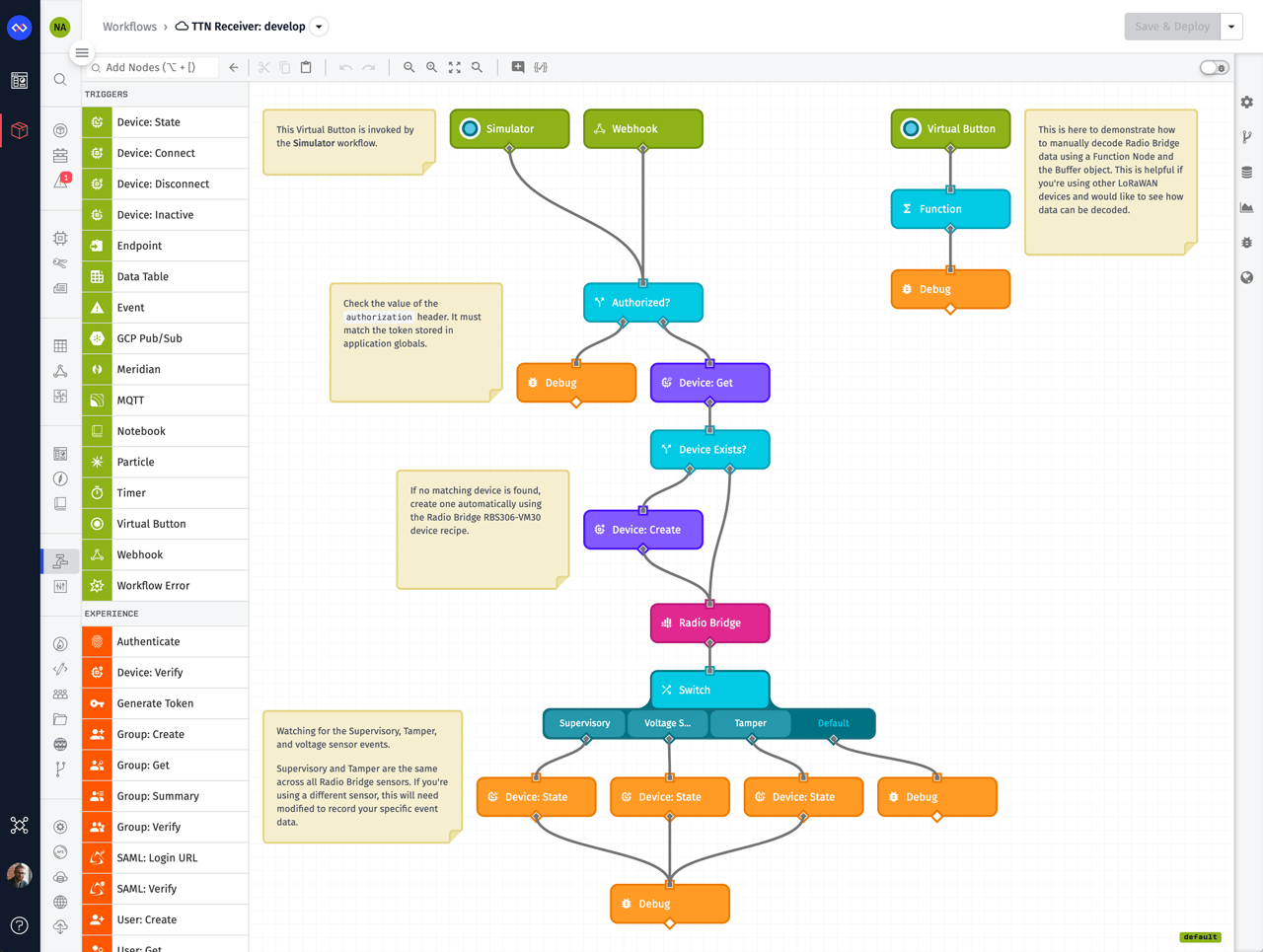
Visualizing Your LoRaWAN Sensor Data
This application template provides a Dashboard to display data from a Radio Bridge voltage sensor. This dashboard can be modified or extended to support a variety of device types. It's designed to be a starting point and a learning tool for your own LoRaWAN visualizations.
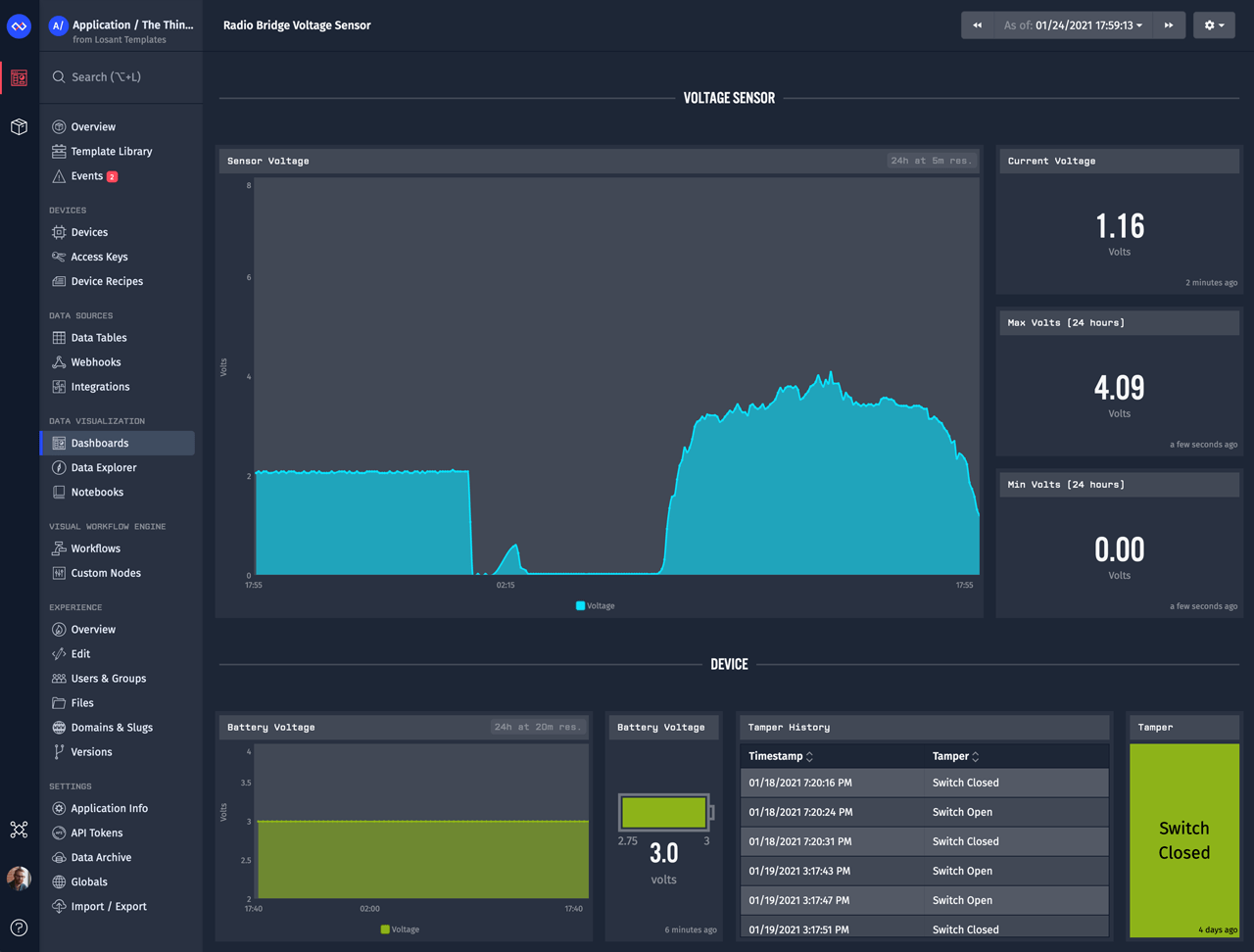
How to Get Started
If you'd like to receive a demo of Losant and The Things Network application template, please contact us and someone from our team will be in touch. If you'd like to try this template yourself, you can start building for free using our developer sandbox.
