Jupyter Notebooks have taken the world of data science and analytics by storm. Jupyter (an amalgam of Julia, Python, and R programming languages) offers a powerful toolset with a straightforward and easy-to-use user interface, enabling users of all skill levels to take advantage of its powerful functionality. Using a Jupyter Notebook, you can develop, document, and execute code, as well as communicate the results.
In the world of IoT, being able to analyze all the data you’re collecting is crucial for a successful operation. Because Jupyter Notebooks have become the industry standard for data analytics, engineers at Losant integrated them into the Losant platform by way of Losant Notebooks. Losant Notebooks are fully integrated executions of Jupyter Notebooks against your application data.
Let’s take a closer look at Jupyter Notebooks and see why they have become the de facto standard in the IoT industry.
What Is a Jupyter Notebook?
A Jupyter Notebook is a client-based interactive web application that combines code and prose into one accessible, and readable, user interface. Jupyter Notebooks allow you to easily develop and share code, equations, and visualizations, as well as text in Markdown format. This leads to readable documents that include code as well as explanations for that code.
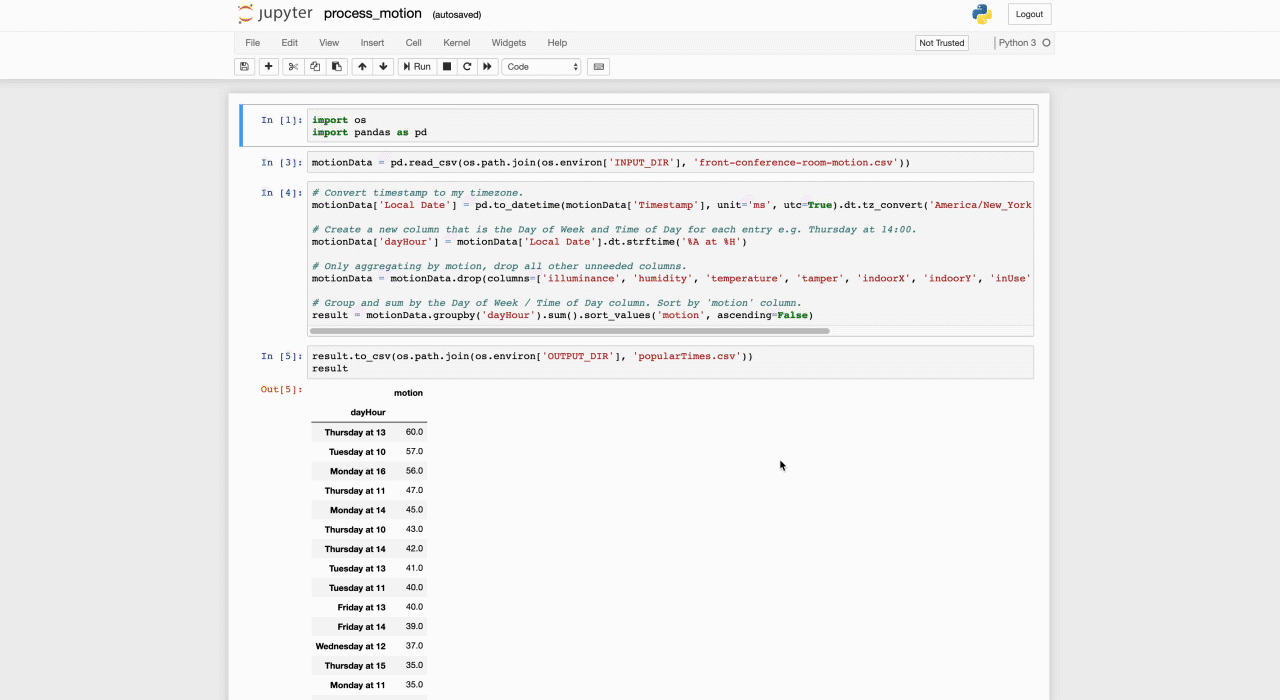
Jupyter Notebooks Are Flexible
The name “Jupyter” may be made from 3 programming languages, but the Notebook itself includes support for over 40 languages (Losant supports Python). Chances are, if you know a programming language, it will translate seamlessly to Jupyter Notebooks. You can also take an existing Jupyter Notebook and convert it into different file formats, ensuring that it remains useful even as your needs and programs change.
When you write code, it can be frustrating to write a whole program only to run it and have it fail, yet you have no idea where the bug was. Developers can spend hours searching for small errors that cause an entire program to crash. With a Jupyter Notebook, you can run bits of code separately, see if they create a problem, and then fix it, saving time and headaches in the process.
Software that supports this functionality is known as a “computational notebook.” Because Jupyter Notebooks are open source and free, they have become ubiquitous in many industries, including IoT.
Jupyter Notebooks Are Accessible
If you know coding, in just about any language, you can apply that knowledge to a Jupyter Notebook. If you don’t know much about coding, you can still get up and running with a Jupyter Notebook quickly due to its friendly user interface. You can also refer to the Jupyter Documentation for more information. You can visualize your data and insert markdown around your code to explain it so others can get up to speed fast.
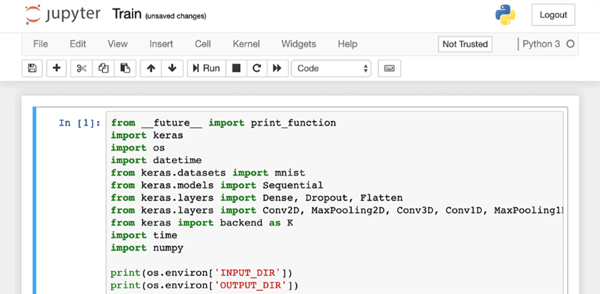
Jupyter Notebooks include ipywidget packages, which provide user interfaces for your code and data. This allows you to edit the code right from the Notebook itself, run it, and test it too. You can view the results of your code in-line without needing the dependency of other parts of the code. This allows you to check each piece of the code as you add/write it, allowing you to easily identify problem spots and address them.
Jupyter Notebooks Are Well-Supported
Jupyter Notebooks have a thriving community of developers from all sorts of companies, making adjustments and changes to the software to better suit the needs of the users. The community is active, friendly, and welcoming to all skill levels.
Plus, the community is always growing, so new people are making new and interesting Notebooks to handle all sorts of problems. Take a look at some examples of the most interesting Notebooks out there.
Jupyter Notebooks Allow for IoT Batch Processing
Before integrating Jupyter Notebooks into Losant, to perform complex batch processing using the IoT data you’ve collected, you had to figure out how to export data from Losant, perform the processing on your local machine, then upload the result back to Losant. Now, with Notebooks, the process has been simplified. You can even have the processing run on a schedule or tie it to an event.
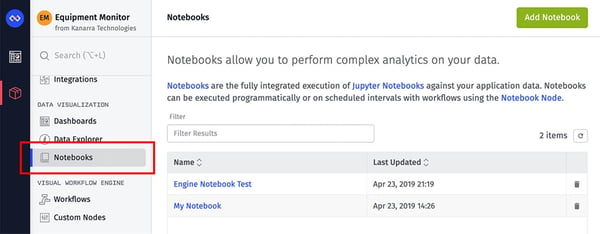
For all of these reasons and more, we added Jupyter Notebook functionality to our IoT platform. By adding Jupyter Notebooks, we were able to greatly increase the ability of our data analytics, adding even more value to our customers.
Want to know more? Try the notebook integration for yourself in the Losant Developer Sandbox and see examples of Losant Notebooks.
