Losant is one of the easiest and most capable IoT application enablement platforms. We got here because of the generous feedback that you provide. That feedback drives our roadmap and allows us to continually push updates that solve real problems that you face every day when using Losant to build enterprise IoT solutions. Today's update includes many features that came directly from you, including the new Image Overlay Block, the GCP: Function Node, the Date/Time Node, and many others.
Image Overlay Block
The new Image Overlay Block adds a powerful new data visualization option for your IoT dashboards. This block mimics some of the capability you'll find in SCADA or industrial HMI systems. You can upload an image of your environment or equipment and then drag various overlays on top of the image to help visualize and communicate your device's data.

The available overlays include indicator icons, bar gauges, attribute values, text labels, and custom images. Each overlay supports any number of custom conditions that allow you to change certain visual characteristics, like color, based on data thresholds.
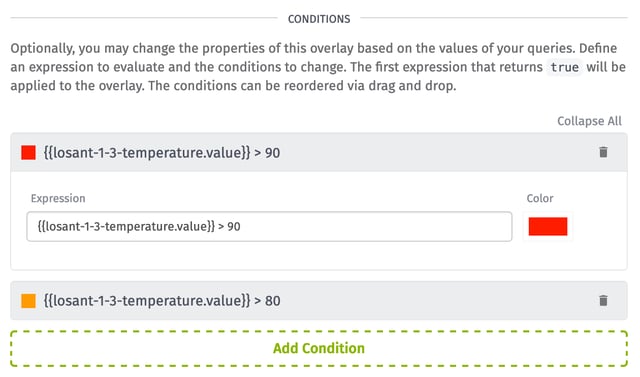
Configuring the Image Overlay block is divided into two sections: Queries and Overlays. Queries define what data you'd like to display and overlays control how you'd like to display it. This separation allows overlays to combine and display data from multiple queries simultaneously.
GCP: Function Node
From the surface, Losant and the major cloud vendors like AWS, Azure, and Google Cloud look like competitors, but in reality, the exact opposite is true. Losant's focused application enablement platform, combined with the large catalog of services provided by cloud vendors, offer an exceptional foundation for your IoT architecture.
With today's introduction of the GCP: Function Node, Losant's Visual Workflow Engine is increasingly one of the best tools to orchestrate the disparate collection of cloud vendor services in order to reduce the engineering overhead required to bring an IoT application to market.
The GCP: Function Node provides an easy way to directly invoke Google Cloud Functions from your Losant Workflows. This functionality offers a powerful bridge between your Losant application and nearly all other Google Cloud services.
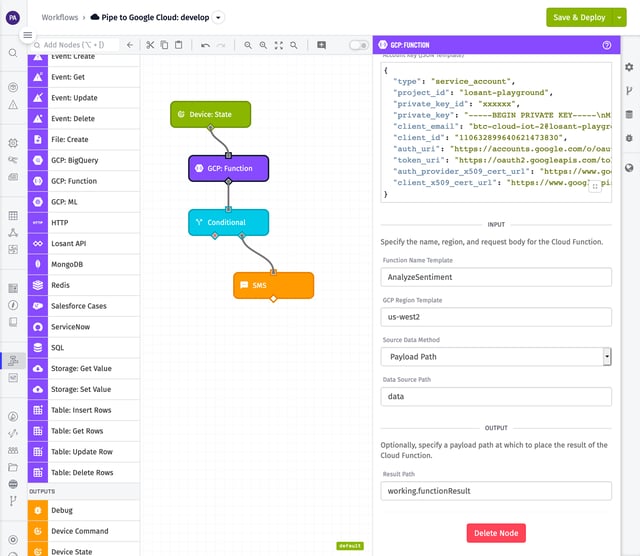
The GCP: Function Node joins our other serverless integrations, which include the AWS Lambda Node and the Azure: Function Node. If you'd like to learn more about integrating Losant with your preferred cloud vendor, we have a series of tutorials that provide step-by-step instructions.
- How to Send Device Telemetry Data From Azure IoT Hub to Losant
- How to Send Commands to Azure IoT Hub Devices Using Losant
- How to Send Device Telemetry Data From Google Cloud IoT Core to Losant
- How to Send Commands to Google Cloud IoT Core Devices Using Losant
- Getting Started With AWS IoT and Losant
If you are utilizing cloud vendor services in conjunction with Losant, you may want to consider dedicated deployments, where Losant can be installed directly into your own cloud vendor account. Please contact us to learn more.
Date/Time Node
Making it easier to manipulate date objects inside Workflows has been something you've been requesting for quite a while. With today's release of the Date/Time Node, we've made it much easier to parse, manipulate, and extract components from date and time objects. Most of the functionality and syntax is inspired by Moment.js, which is a popular open-source date and time library.
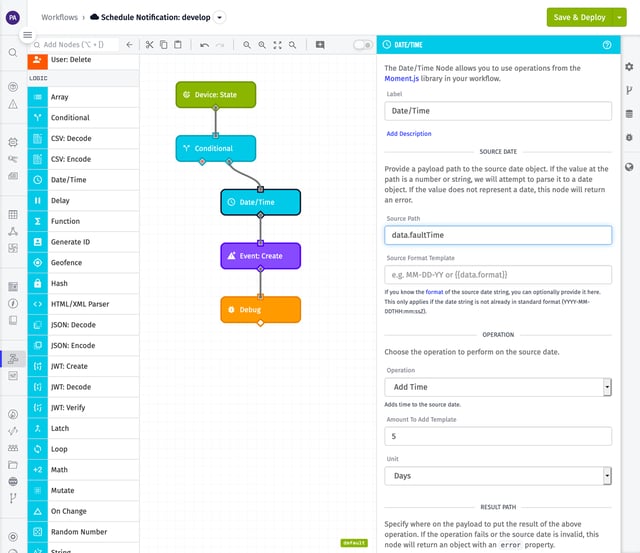
The Date/Time Node works by accepting a date object or a string representing a date from your workflow payload. You can then perform a variety of operations on that date, like adding and subtracting time, formatting it, converting to Unix timestamps, and many more. The result of the operation is then placed back on your payload at your specified path.
Other Updates
- Added the ability to filter devices by name directly on the dashboard when using the Device List Block.
- Dashboard blocks can now be cloned from one dashboard into another.
- Added a File: Create Node for application and experience workflows that provides the ability to create or overwrite application Files.
- GPS History and GPS Heatmap blocks now use Mapbox as the underlying provider for improved dark theme and satellite imagery.
- Added a Device: Startup Trigger for Edge Workflows that will trigger whenever the Edge Agent is started.
- Updated the Device: Connect Trigger and Device: Disconnect Trigger to support Edge Workflows. These trigger whenever the Edge Agent connects to or disconnects from the Losant Platform's MQTT broker.
- Added the tfjs-converter library to the Notebooks Execution Environment to support training and converting models that can be directly executed by the TensorFlow: Predict Node for Edge Workflows.
What's Next?
With every new release, we really listen to your feedback. By combining your suggestions with our roadmap, we can continue to make the platform easy for you. Let us know what you think in the Losant Forums.
