Building a proof-of-concept is an important first step for any IoT project. A critical component of these PoCs will often be hardware. Custom hardware can be extremely expensive to design and manufacture, even in small quantities, which is why development boards are a good option. This article will outline our favorite development boards for IoT projects.
Arduino MKR Family
Arduino has been known for easy-to-use and inexpensive development boards for a long time. Their relatively new MKR family of boards are especially well suited for IoT because they offer support for different connectivity options.
At the time of writing, Arduino has boards currently available that support WiFi, LoRa, Sigfox, and GSM Cellular. They have additional MKR boards coming soon that add support for Ethernet and NB-IoT and Cat M1 Cellular.
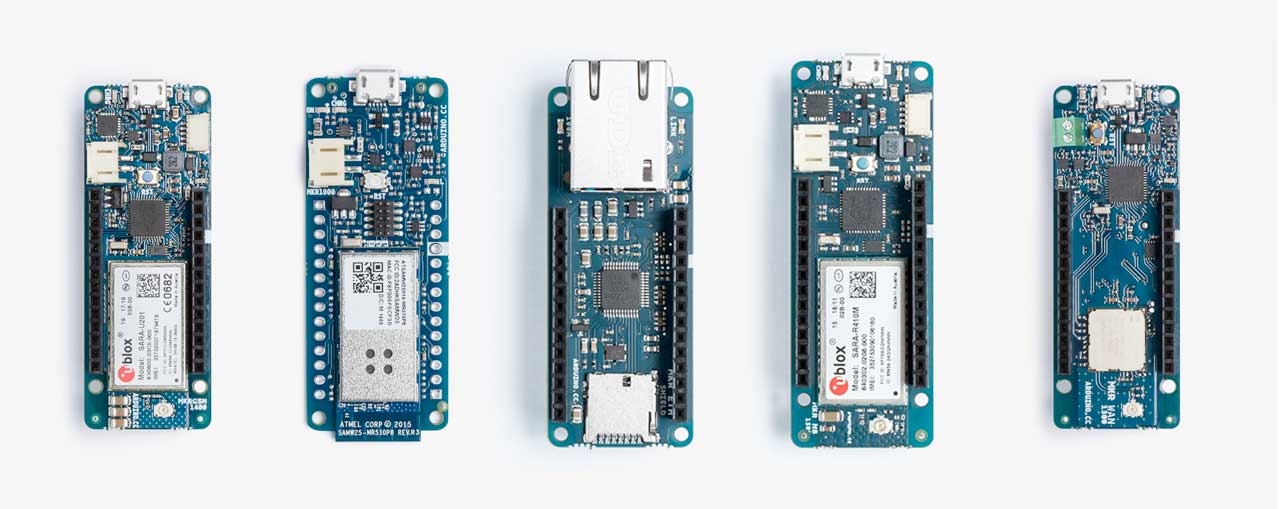
Just like Arduino's previous family of devices, these boards are easily extended with a variety of shields. Since the MKR family all share the same form factor, you can use the same shields across the different underlying boards, providing an easy way to experiment with different connectivity options.
We provide an Arduino library that makes it easy to connect these boards to Losant. Check out our getting started guide for more details.
Pycom FiPy
Whereas Arduino took the approach of a different board for each form of connectivity, Pycom's approach was to create a single board with five different connectivity options. The Pycom FiPy delivers WiFi, Bluetooth, LoRa, Sigfox, Cat M1 and NB-IoT cellular on one board.
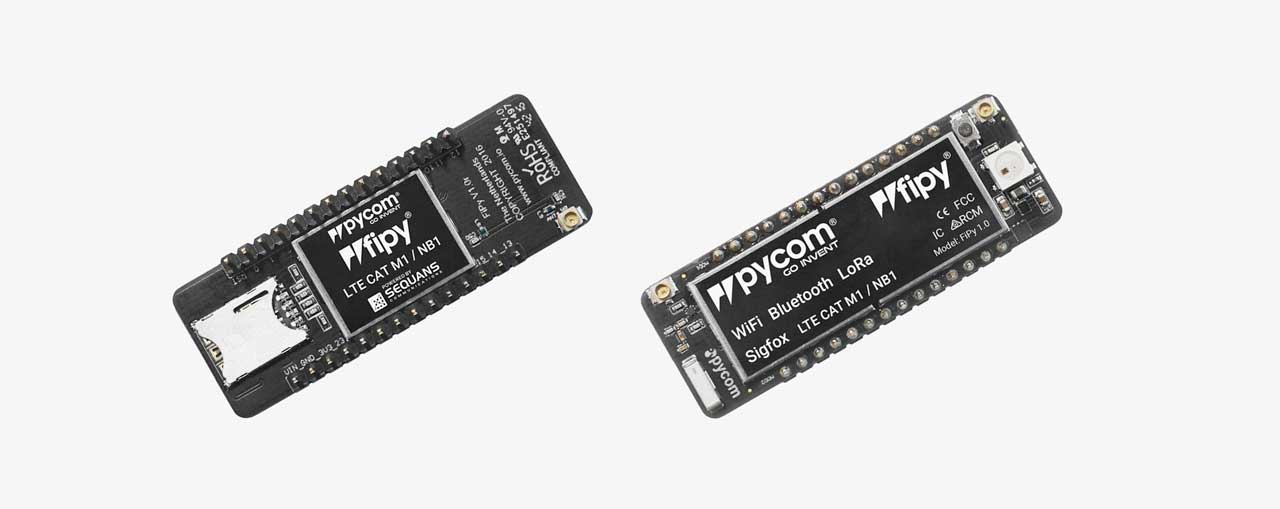
Pycom's development environment is based on Micropython and it uses more modern editing tools like Atom and Visual Studio Code. This means the development process is a little more enjoyable when compared to the Arduino family of devices.
For more information, check out our detailed guide on how to use a Pycom board to read a temperature sensor and report the data using Sigfox connectivity.
Adafruit Feather Family
In both form factor and approach to connectivity, the Adafruit Feather family of boards work a lot like the Arduino MKR boards. Adafruit's phenomenal documentation is a big advantage to newcomers that are just getting started with embedded development. Every Feather board also has an integrated LiPo battery connector and charger, which makes it much easier to build battery-powered projects compared to the Pycom family of devices.
At the time of writing, the Feather family of boards have support for WiFi, Bluetooth, LoRa, and GSM Cellular.

The Adafruit Feather boards use a variety of underlying chips, including the ESP8266 and ESP32. For more details on how to program these boards, check out our Getting Started with ESP32 and PlatformIO tutorial and our Arduino library for easily connecting these boards to Losant.
Electric Imp impExplorer Developer Kit
Electric Imp is a connectivity platform that provides a fast, secure, and scalable solution for getting data from your devices to the cloud. The impExplorer Developer Kit provides an easy way to get started with their platform. It comes with several built-in environmental sensors, an accelerometer, RGB LEDs and several Grove System headers to quickly add additional sensors.
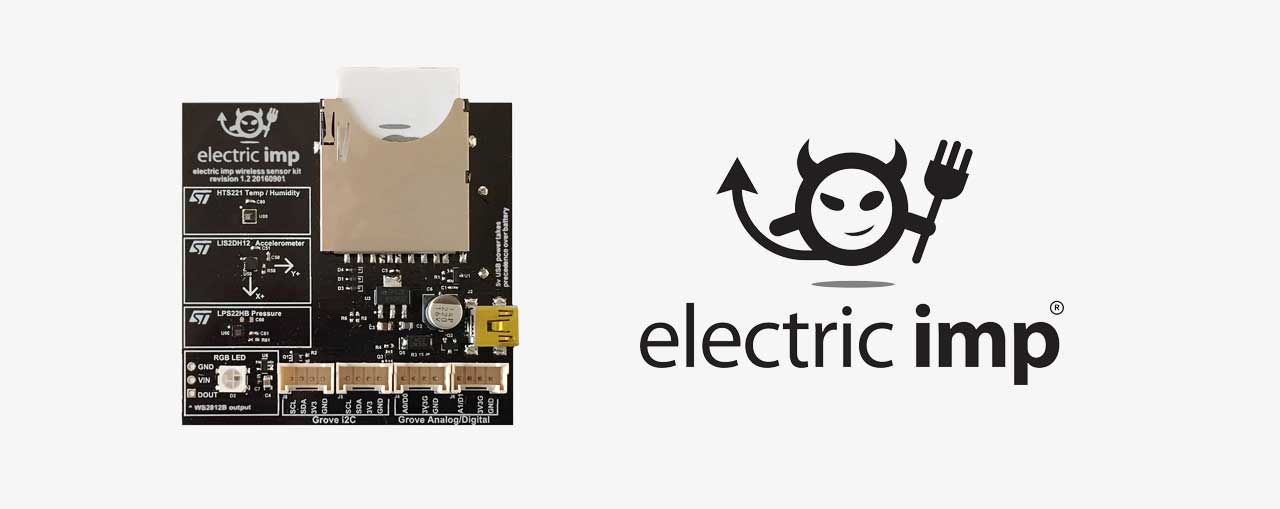
Unlike the other boards we've listed so far, the Electric Imp boards are programmed remotely using their cloud-based IDE. This greatly simplifies the development process by eliminating the need to install any tools on your local computer.
This also provides an out-of-the-box OTA (over the air) update solution that makes it much easier to push new code to your boards without having to connect them to your computer.
Each device is also paired with a programmable agent that runs in Electric Imp's cloud. This additional cloud capability is a big advantage that this board offers over the other boards listed in this article. Check out our Getting Started with Electric Imp and Losant guide for a step-by-step tutorial.
The currently available boards communicate over WiFi or Ethernet, however Electric Imp recently announced a cellular option as well.
Particle Electron
Particle offers a range of development boards, but for the purpose of this article, we want to specifically call out the cellular-powered Particle Electron.

What makes the Electron stand out versus other cellular-powered development boards is how easy Particle made it to provision and manage the cellular data plan.
Like Electric Imp, programming Particle boards is done using their cloud-based IDE and new code is pushed remotely to your boards. If you're already familiar with how to program Arduino boards, getting started with Particle will feel very natural.
Particle has a large developer community and excellent documentation. Newcomers to embedded development will find Particle an easy way to get started.
Particle also provides a cloud solution that makes it easy to get data from your devices to the cloud. Losant provides a direct integration to Particle's cloud. Check out our Getting Started with Particle and Losant guide for detailed instructions.
What Did We Miss?
The five boards listed above are the ones that Losant has successfully used internally or with customer PoCs. If you know of a board that should be listed, please let us know in the comments below.
